WEEK OF 2025/08/23 - Abnormal's super excellent organization survival guide (limited edition)
17 minute read - Published on: 2025/08/23
Table of Contents
Hi everyone!!! Welcome to… another Funkin’ blog post!! Remember when we used to do these weekly…? Haha, me too. Today, I’ll be going into the intricacies of organizing, along with the tools we use that make it possible!
But first, an introduction!
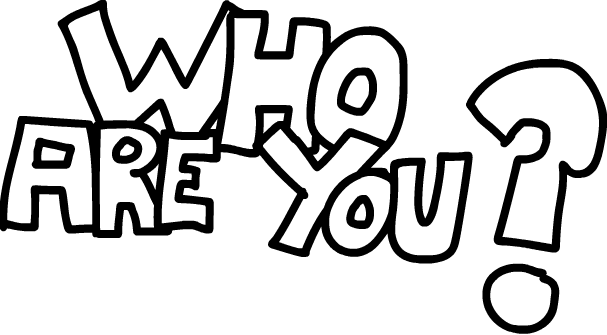
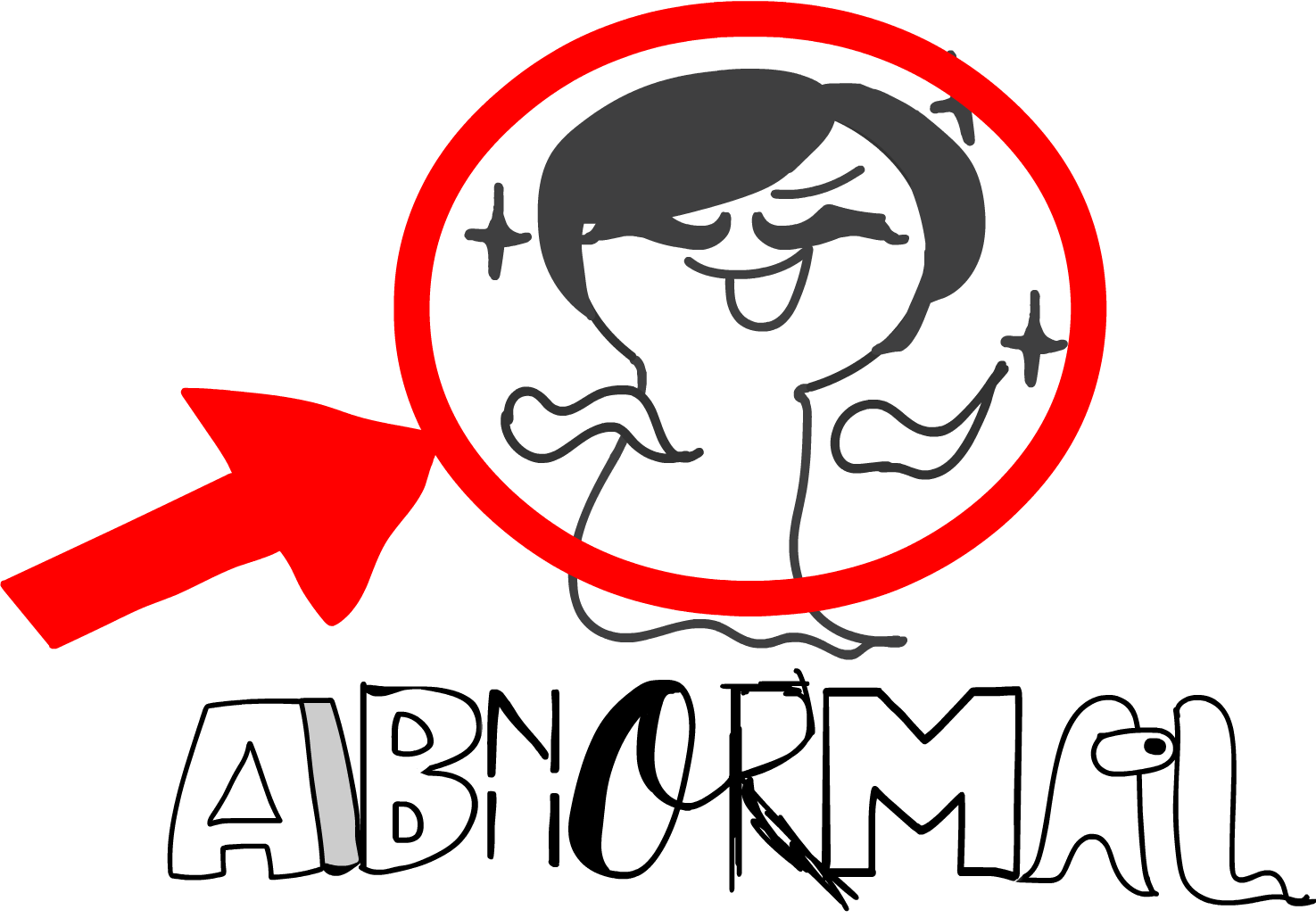
(Also I’m non-binary and use they/them I just wanted to let you know :D)
I am a recent addition to the crew, along with Hundrec! We are the Team Organizers of Funkin’, keeping track of tasks, taking care of GitHub issues, all of that good stuff.
I’d say my involvement with FNF began around the Week 6 update, when I saw a chart of The Ultimate Showdown of Ultimate Destiny. I, err, can’t find the original video anymore LMAO but it had a recolored Pico and did exist at one point, you’ll just have to trust me on this one.
(The closest I could find was this: https://www.youtube.com/watch?v=MUAwQcW6fQM)
I fell in love with the game for its visuals, it was eye candy to me in a way. I didn’t know the game was on Newgrounds, so I was playing it on a bootleg site… which was extremely behind on updates so the game looked like this:
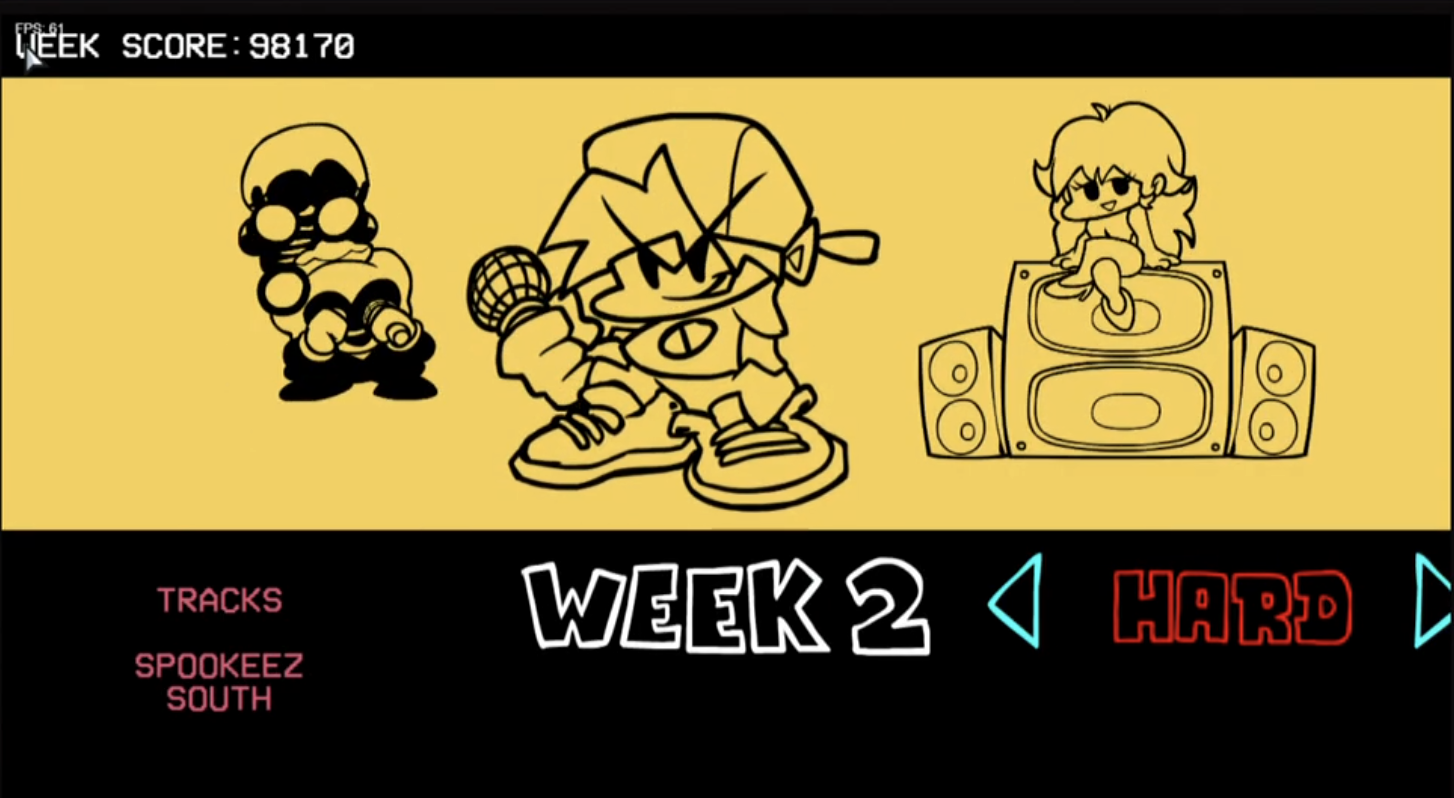
Once the Week 7 update dropped, I started tinkering with the code a lot. Being able to modify parts of the game at source-code level was pretty awesome to me back then, I ended up adding a lot of characters and songs from mods, ahaha!
I then had the “brilliant” idea of contributing to the public GitHub page, which was a barren wasteland compared to how it is now. So I started making PRs…
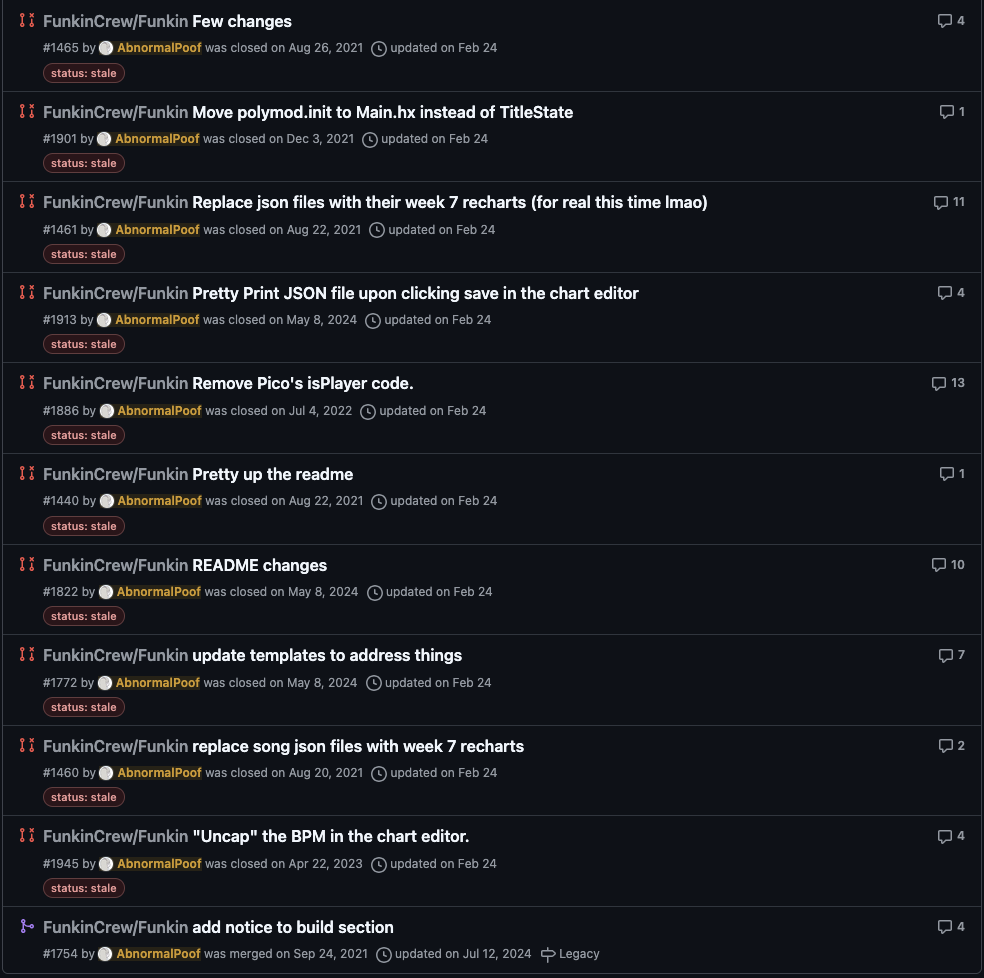
… that looked like this.
I continued following the game up until around 2022. This was after the announcement that the next update would be delayed indefinitely. After that, I didn’t pay much attention to FNF until 2024, when that update (Weekend 1) was finally released.
The Weekend 1 update reignited my interest in FNF, to the point where I was extremely active on the GitHub repo, doing bookkeeping with Hundrec when Eric’s hands were full.
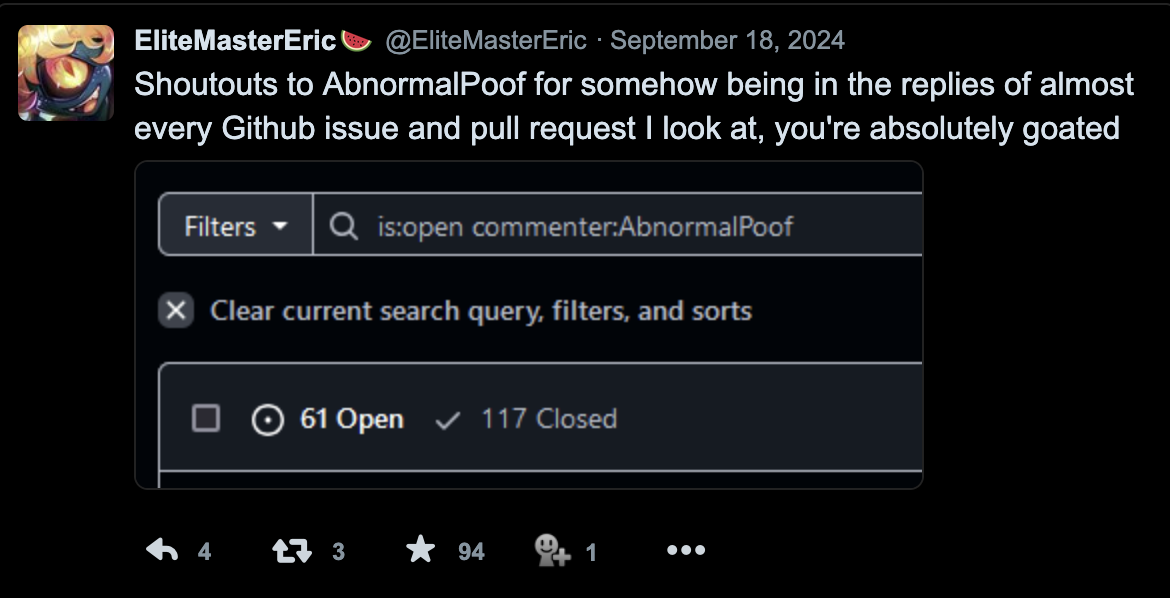
This all snowballed up to January 22nd…

… when I became a moderator on the GitHub repository! This was huge, since me and Hundrec could now clean up and organize the repo like never before. We began snapping the duplicates out of existence, and properly labeling issues and PRs.
We were so into it that we, err… closed 200 issues within 6 days of joining:
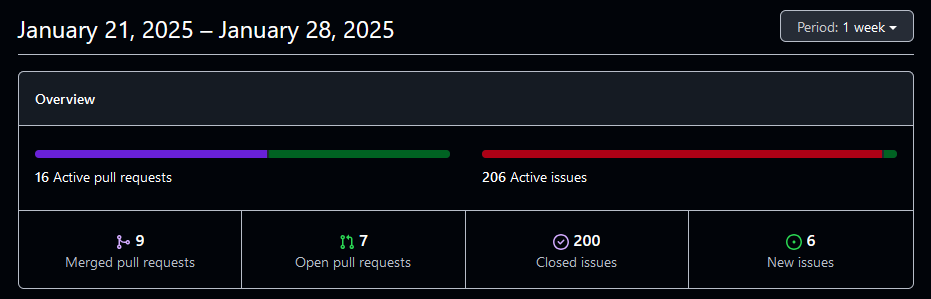
Along with joining the Funkin’ GitHub moderation team, Eric formed a Discord group chat with Cam, myself, and Hundrec. This was mainly focused on the GitHub and discussing certain PRs and issues, though we did casually chat about FNF stuff from time to time!
Meanwhile, someone was lurking in the shadows, but we had no idea. We continued being moderators for a couple more months, slowly getting the hang of everything, and eventually creating a big spreadsheet that I’ll talk about later.
The person in the shadows would reveal themself when suddenly, on a Monday night in May…
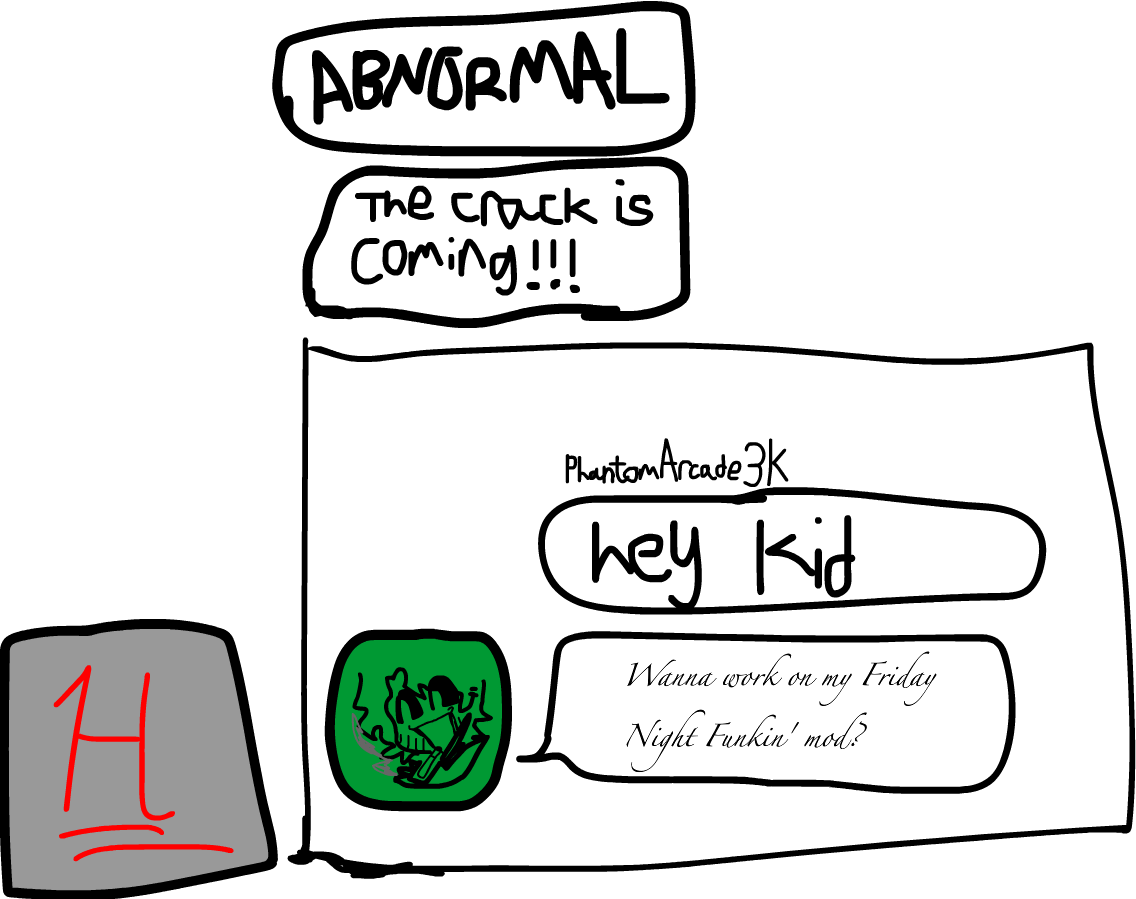
The man himself appeared in our Twitter DMs asking us to help out internally. This was pretty big for me at the time, since the closest I’d ever gotten to working with the Crew was with Eric and Cam on issue triage. (Fun fact: fabs and Kade eventually joined the group chat as well!)
So we both added him on Discord and began the talks…
Hundrec actually joined the Crew earlier than me, in mid-May. After sorting some things out, I joined in early June.
After that, the two of us began our organization journey; for the Crew this time.
 Now what is a “Team Organizer,” you ask?
Now what is a “Team Organizer,” you ask?
In the Funkin’ Crew, Team Organizers are the ones bookkeeping everything, keeping track of the game tasks such as programming features, making animations, charting songs, all of that neat stuff! While Dave (PhantomArcade) is the one assigning most of the tasks, we occasionally hand out tasks as well!
Say for instance, a programmer asks:
What is something I should work on today?
I’d look at the PRs on the internal repo and the bug reports on GitHub, and then give them the most important task. Say we have these 3 bugs:
- A bug where Week 6 displays a visual error.
- A bug where Character Select animations play twice.
- A bug that FUCKING DESTROYS YOUR COMPUTER IF YOU GO INTO DARNELL ERECT BOOOOOOOOOOOOOOOOOOOOOOOOOOOOM!!!!!!!!!!!!!!!!!!!!!!!!!!!!!!!!!!!!!!!!!!!!!!!!!!!!!!!!!!!!!!!!!!!!!!!!!!!!!!!!!!!!!!!
I would give said programmer the 3rd bug to work on, since it is of the utmost importance. Nobody wants a critical bug in an update, right? … right? … right… ?
Programmers are not the only people we keep track of, we also gotta make sure the animators and musicians are good to go as well! For example: We need to make sure stems are packaged and ready for release when said song is finished by a musician. This is to ensure they don’t get lost! (And to prevent something like the May 26th incident from happening again…)
… And that’s Team Organizing! Now that I’ve introduced myself and explained what Team Organizers do, we can finally delve into…

Various tools are used to keep everything organized internally, from spreadsheets to applications. I’ll go over the most important ones for this blog! I’ll spare you the burden of having to read through stuff like… um… how we manage finance… and… some other bullcrap Idon’tknow–
First, let’s take a look at…
Linear
You might've heard of Linear before if you’re active on the GitHub repository like I am, since… err…
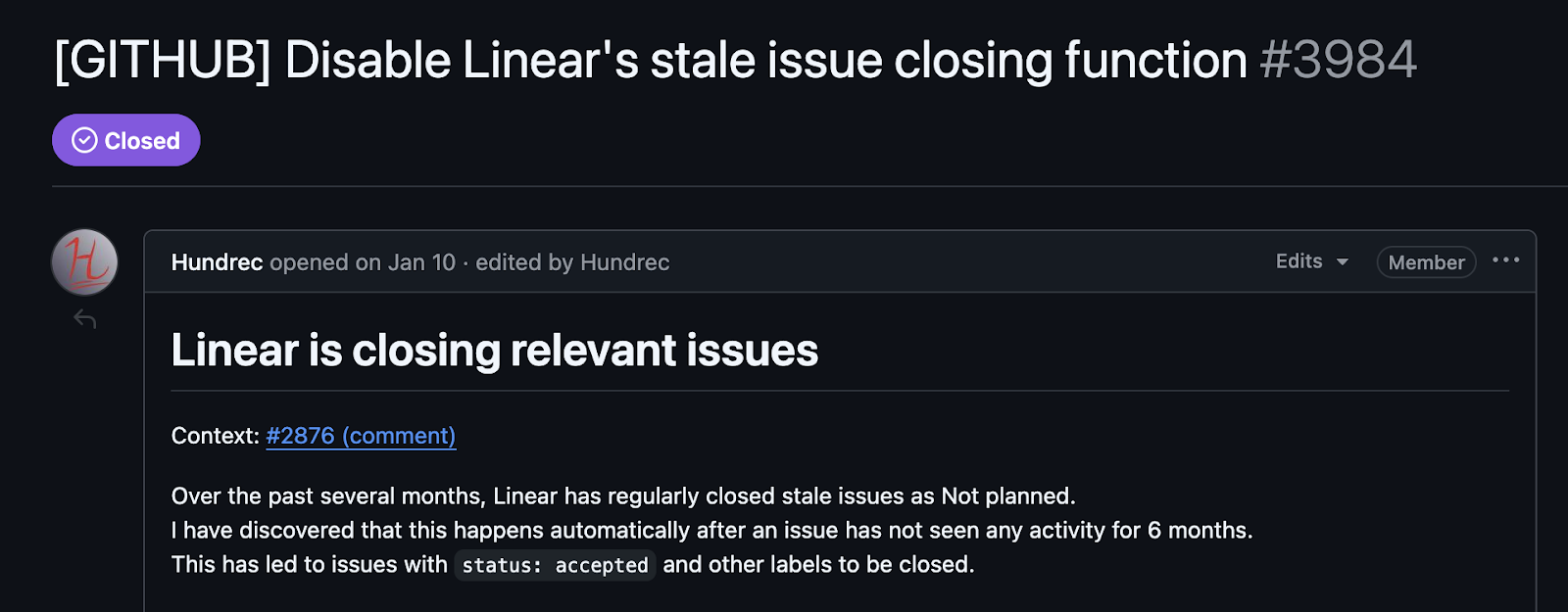
Anyhow, Linear is really useful for keeping track of the core tasks for the game. We use it internally to keep track of bugs, songs, animation, admin stuff, the whole suite!
Let’s take a look, shall we?
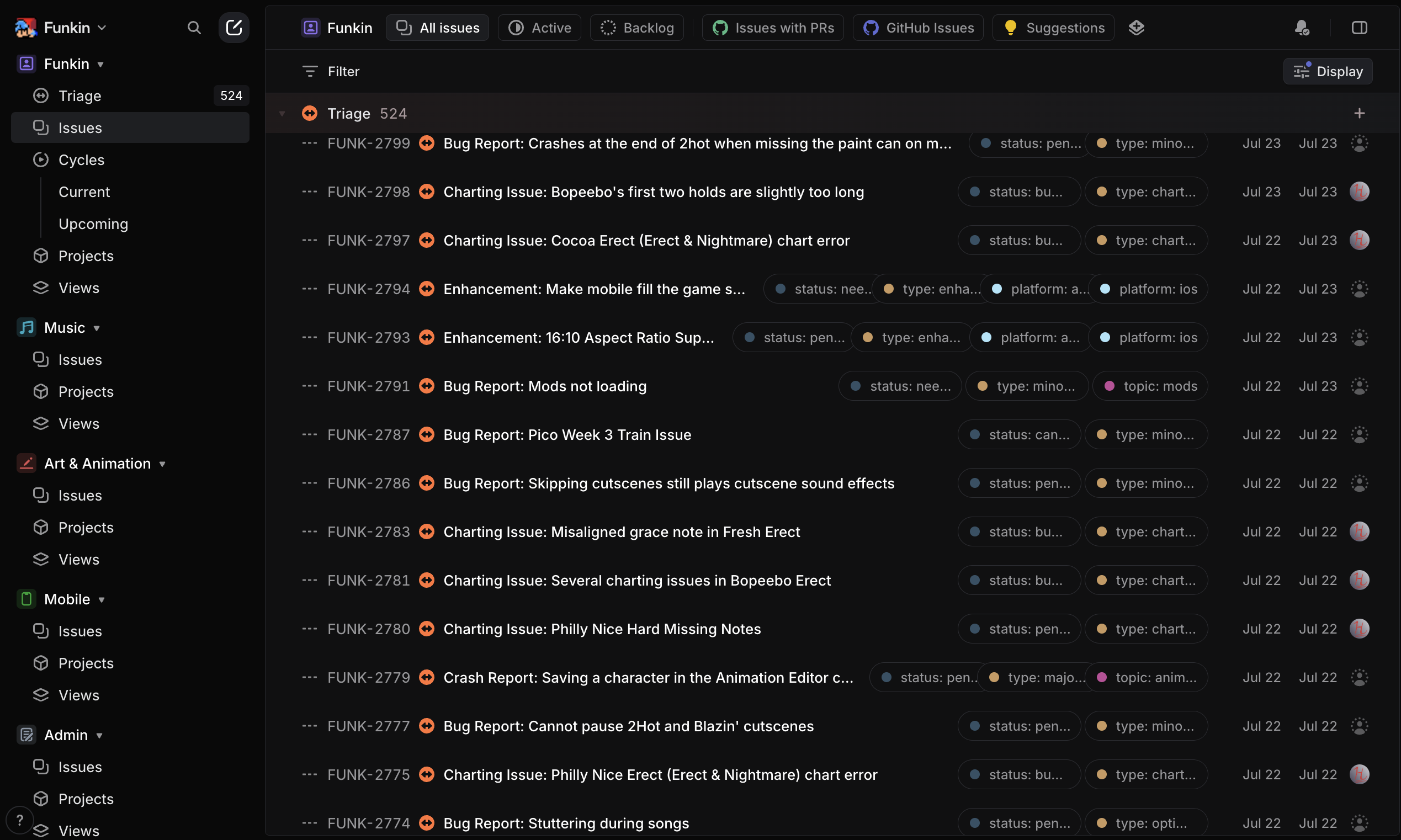
This is the Linear workspace we use, which is basically what you’d see as a member of the Funkin’ Crew. The UI can be quite confusing at first, I would know since I had a bit of trouble figuring everything out at first, ahaha… don’t worry, though! I’m here to guide you.
Teams
You might’ve noticed the sidebar, which lists our various teams! We sort tasks to these teams to keep things organized.
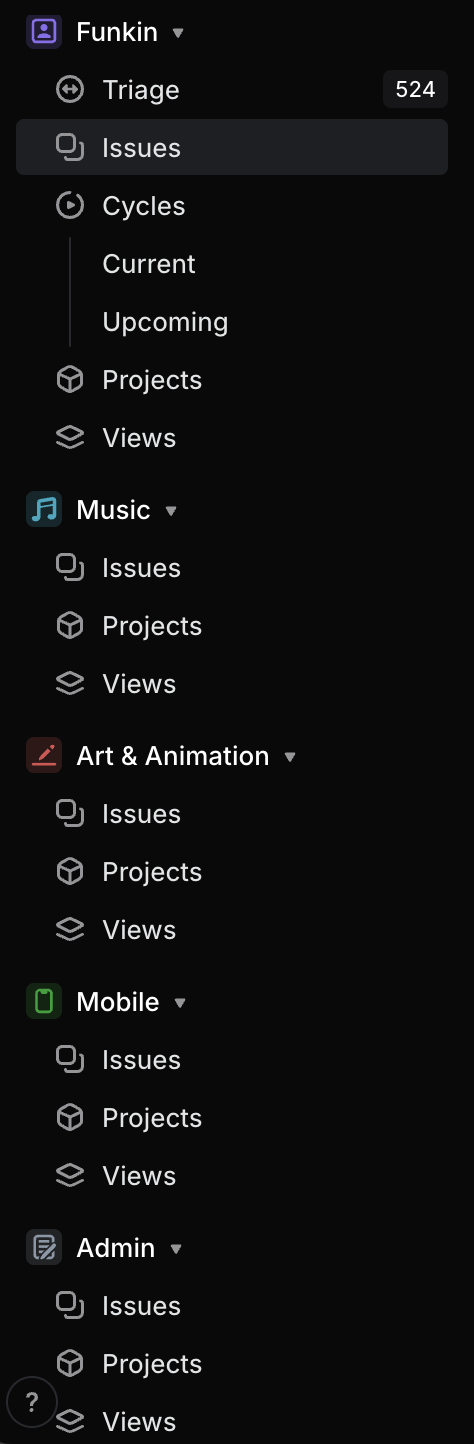
Currently, our workspace is made of 5 Teams:
- Funkin: This team contains tasks related to programming and charting, along with all the issues from the Funkin’ GitHub.
- Music: This team contains issues and tasks related to music. Stuff like stems are also tracked here!
- Art and Animation: This team contains issues and tasks related to art! Any GitHub issues related to visual errors also live here.
- Mobile: This team contains mobile-specific issues and tasks. This is mainly for organization.
- Admin: This team contains miscellaneous issues and tasks, such as legal stuff and some other shit you probably wouldn’t care about.
What I showed you in the first screenshot was the Funkin team… which also happens to be the only one I can properly show you since the others have NDA stuff lol
Labels
Our labeling system is pretty standard stuff. We have various “Task Type” labels. These are only used for internal tasks, so you won’t see these on GitHub!

These labels vary by team, for instance the Art and Animation team has these instead:
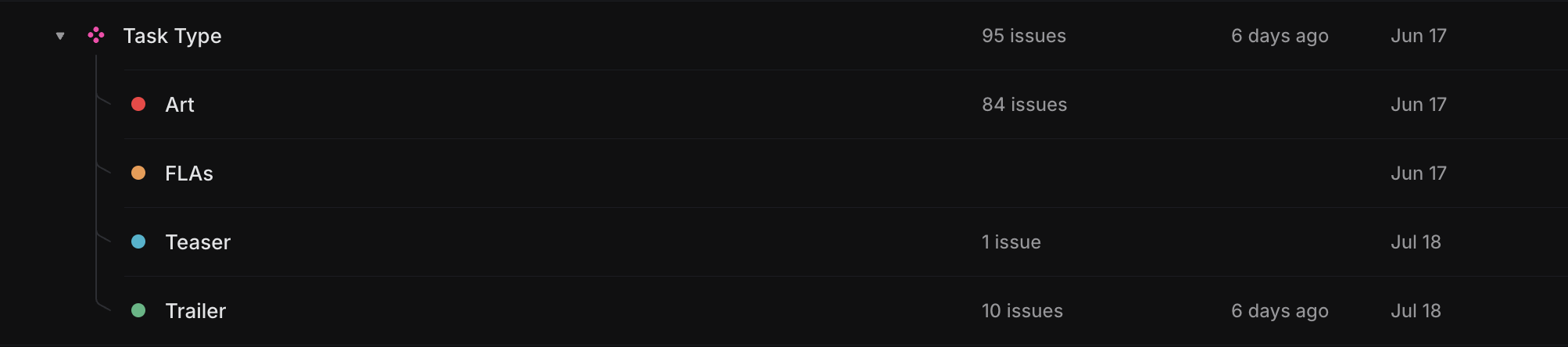
Statuses
Issues get marked with various statuses, take the backlog for example:
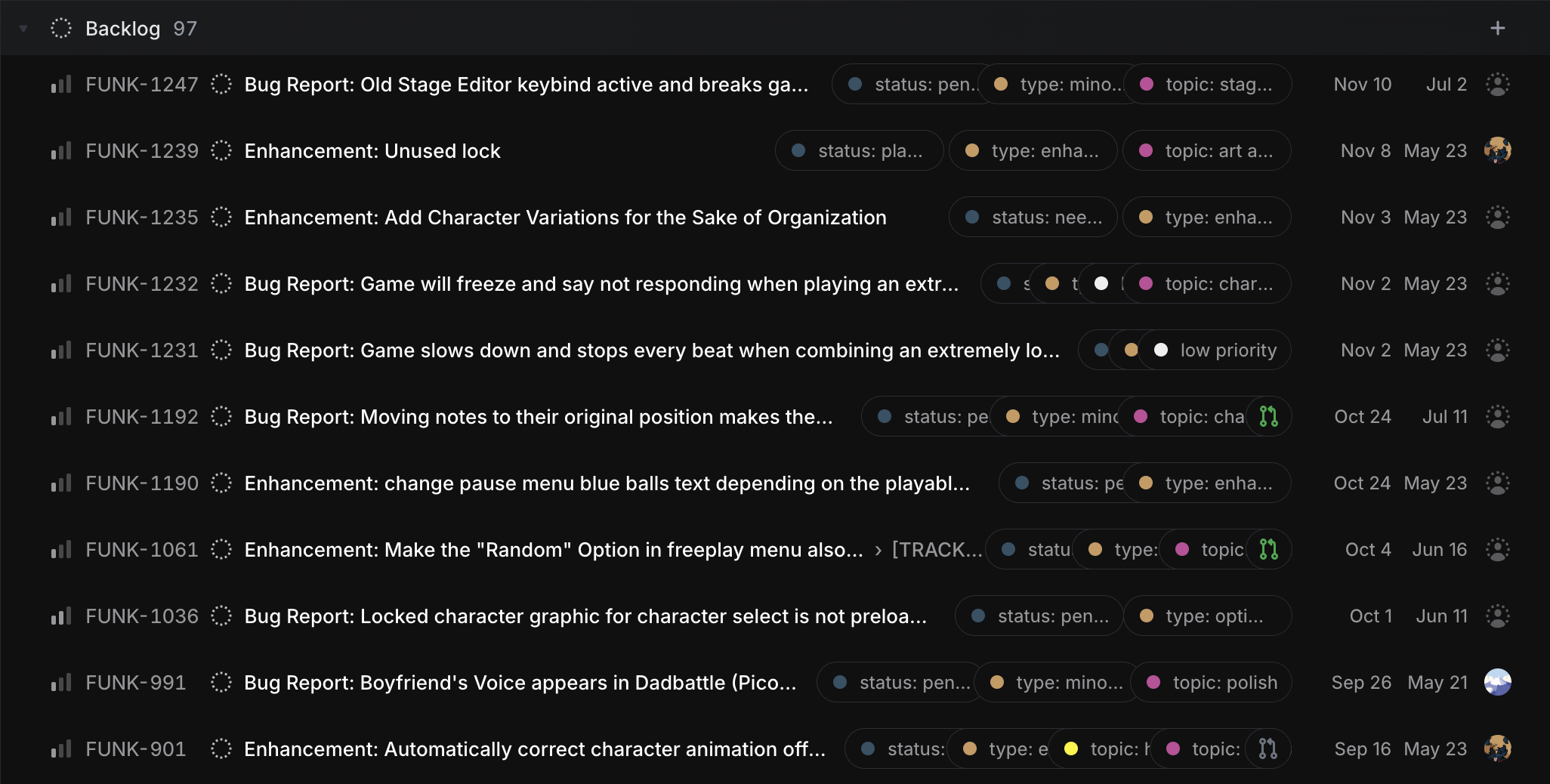
The backlog covers issues we will work on eventually and are not of high priority.
Here’s what the Funkin’ team statuses look like for reference:
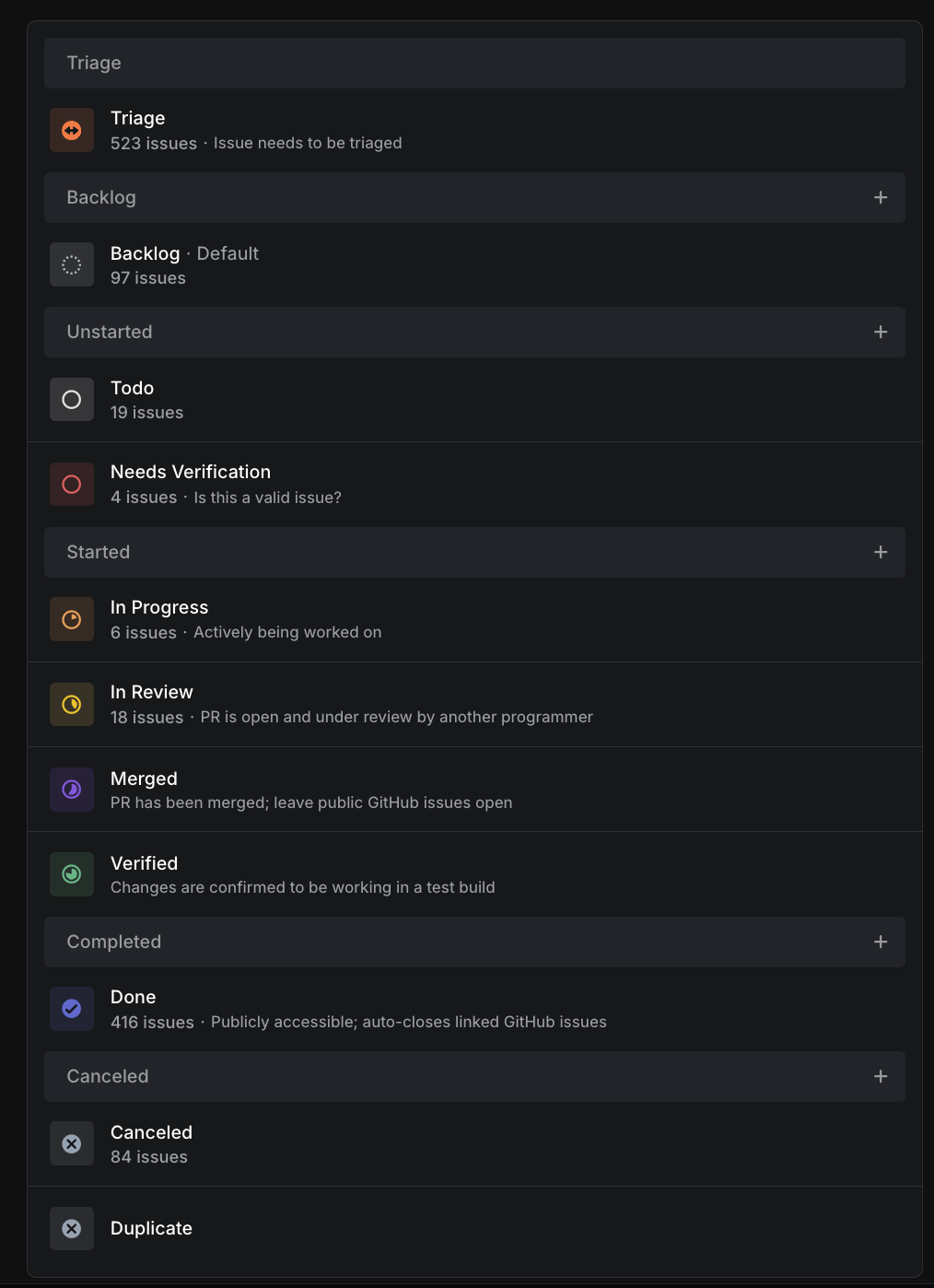 These statuses are different from the ones you’d see on GitHub, and are a lot more specific! They are a bit different for each team to fit their specific niches.
These statuses are different from the ones you’d see on GitHub, and are a lot more specific! They are a bit different for each team to fit their specific niches.
Triage
Ever wonder where your GitHub bug reports go? Here they are!
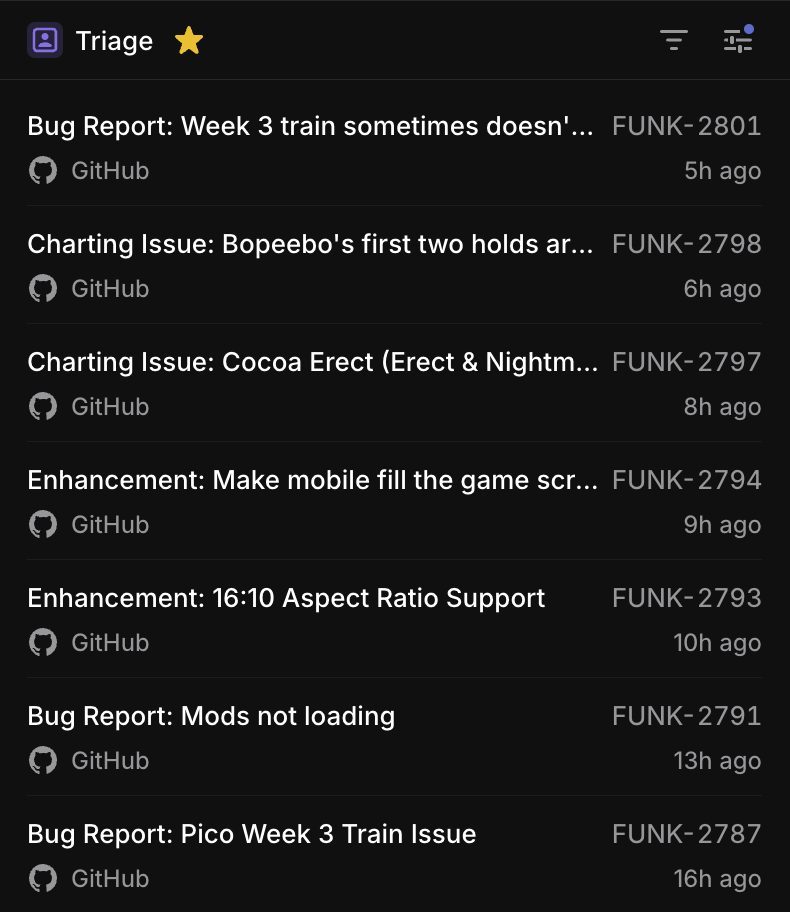
This is the triage section, here we can see all of the GitHub issues that come in and label them accordingly! It’s really easy to do in Linear, and in my opinion more efficient than GitHub.
Take this issue for example:
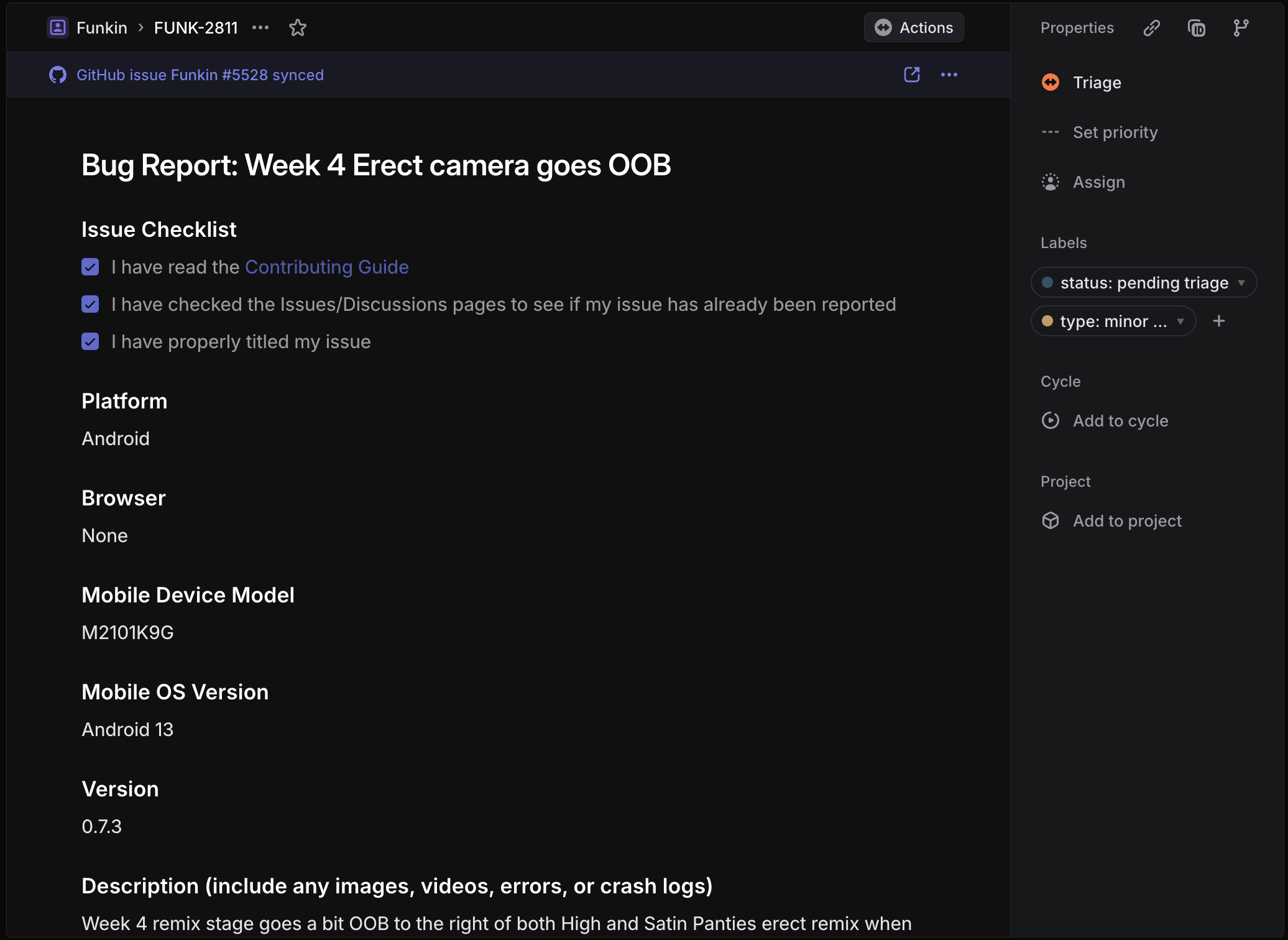
If we want to change the label…
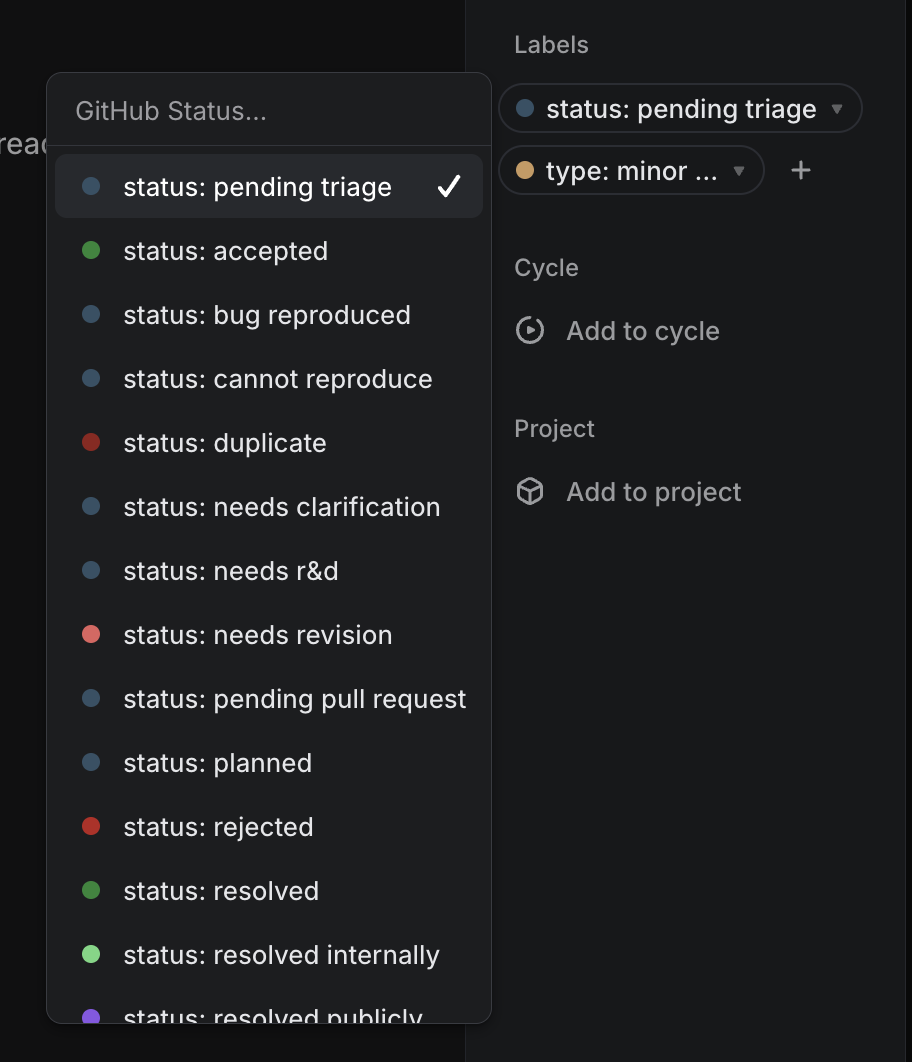
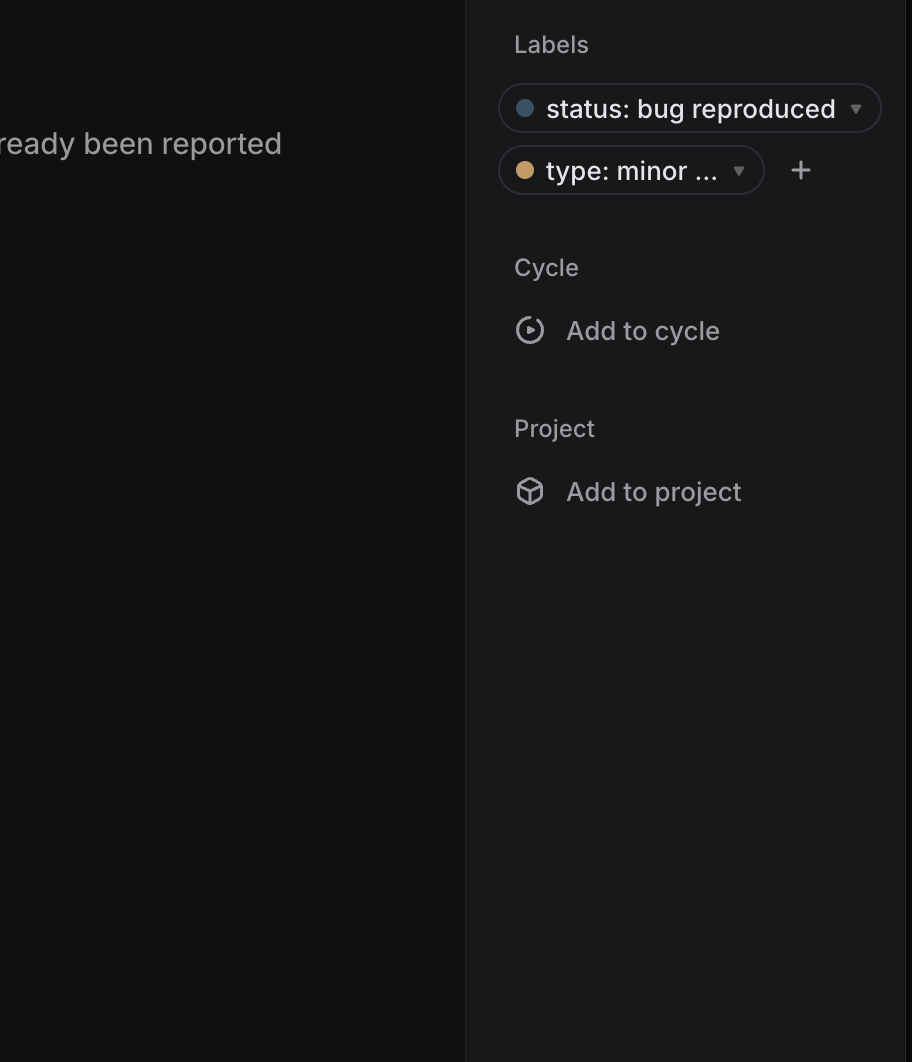
… we can do it very easily!
Conclusion
In general, Linear has been extremely helpful for organizing the main tasks for Funkin’. However, it’s not the only tool we use… far from it.
In the interest of not making this blog too long, I’ll only cover one more resource. If I write another blog though I can definitely go over the other shit we use!! (With caution…)
But for now, lastly, let’s take a look at…
The Master Spreadsheet
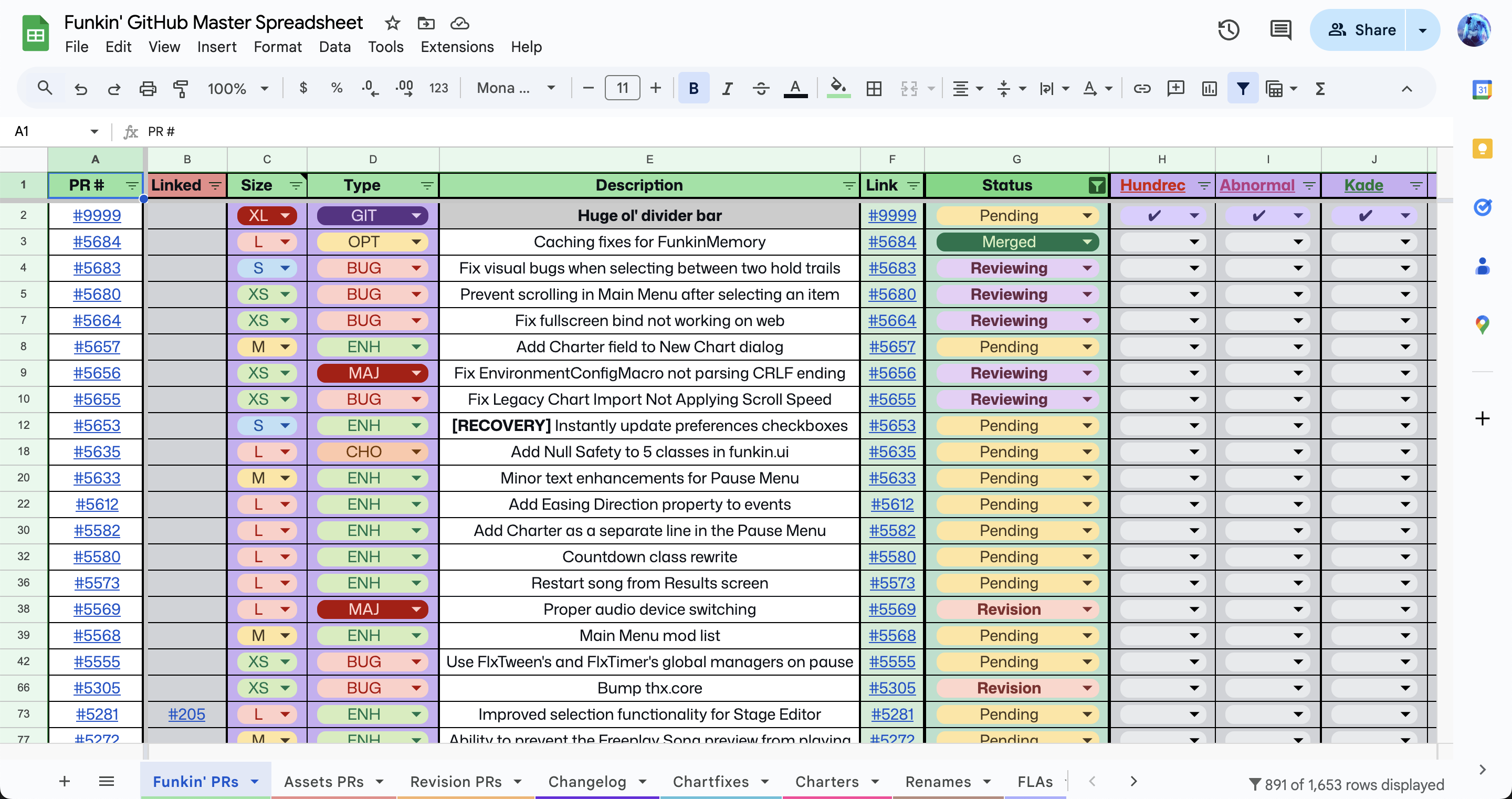
I fucking love this thing.
Here, we keep track of every single pull request ever created on the public GitHub repository, along with a lot of other stuff that wouldn’t fit into Linear like FLAs, charting credits, stuff like that.
Here we have the Funkin’ PRs spreadsheet, which contains every single pull request ever created on the public GitHub repository, with their statuses and sizes.
On the far right, we have the “approval card” for the 4 main public PR reviewers! Those being me, Hundrec, Kade, and Eric.
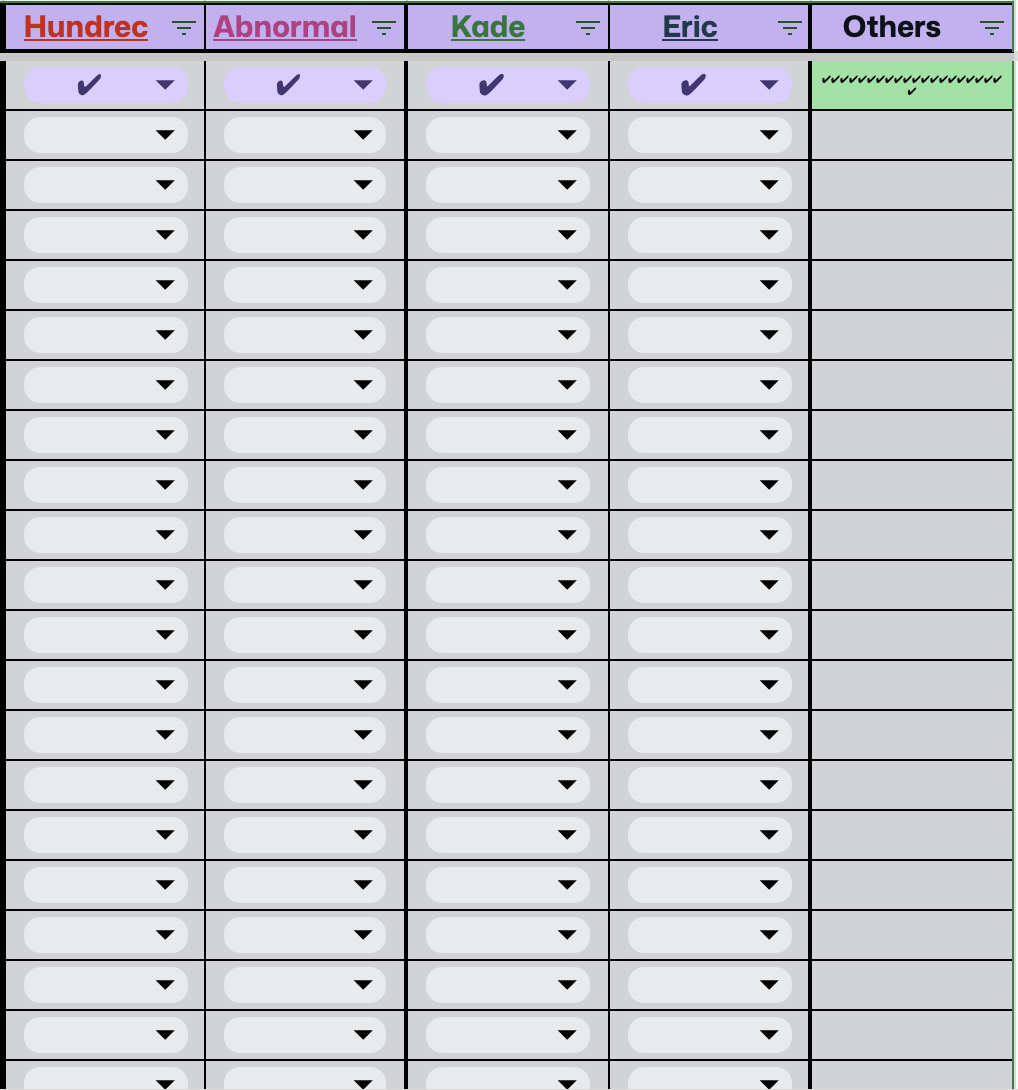
Say for instance I approve this merged PR (which is definitely possible to do haha)

I just click the dropdown, and…
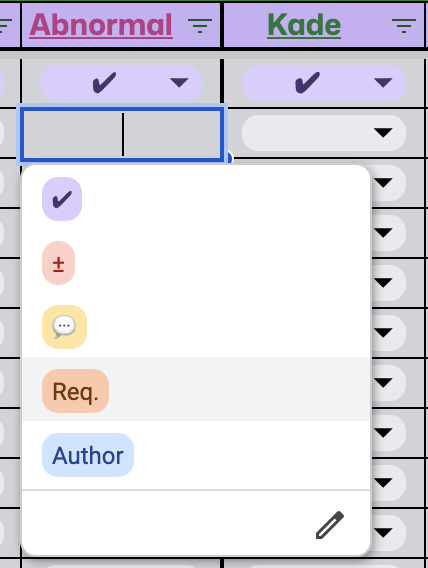
Boom, approved.
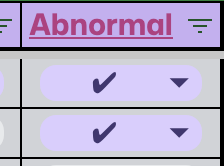
Here’s what each of the dropdown options are:
- ✔: Approval
- ±: Requested changes
- 💬: Reviewed, no explicit approval.
- Req.: Requested review.
- Author: Opened the PR
I’ll go over all the sheets! Though I might rapid-fire some of them…
Assets PRs
The assets PRs sheet follows a similar format to the main sheet, here we have all of the asset PRs from the assets repo. Not much to talk about here.
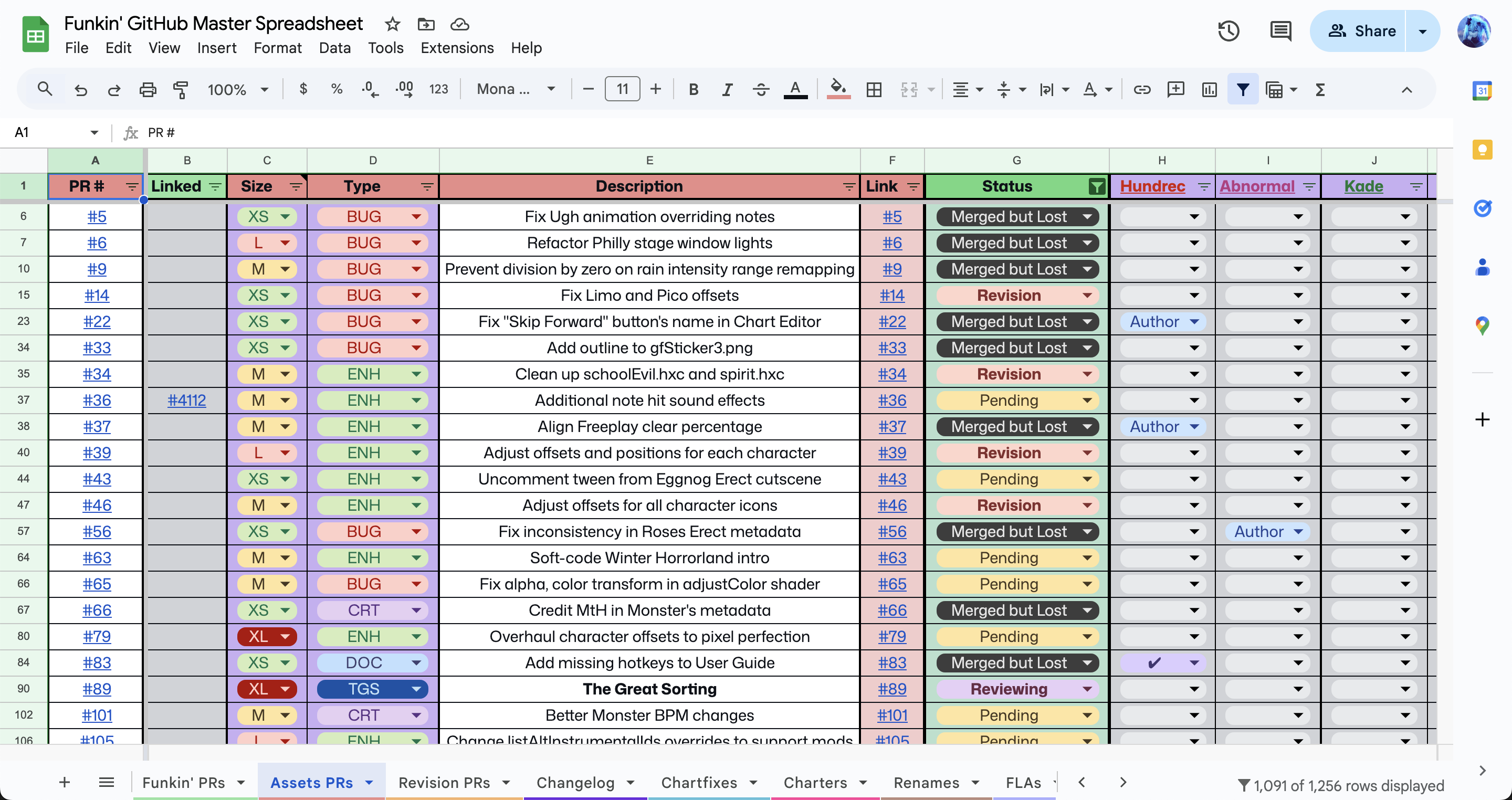
Revision PRs
These are PRs that are on life support. Quite literally.
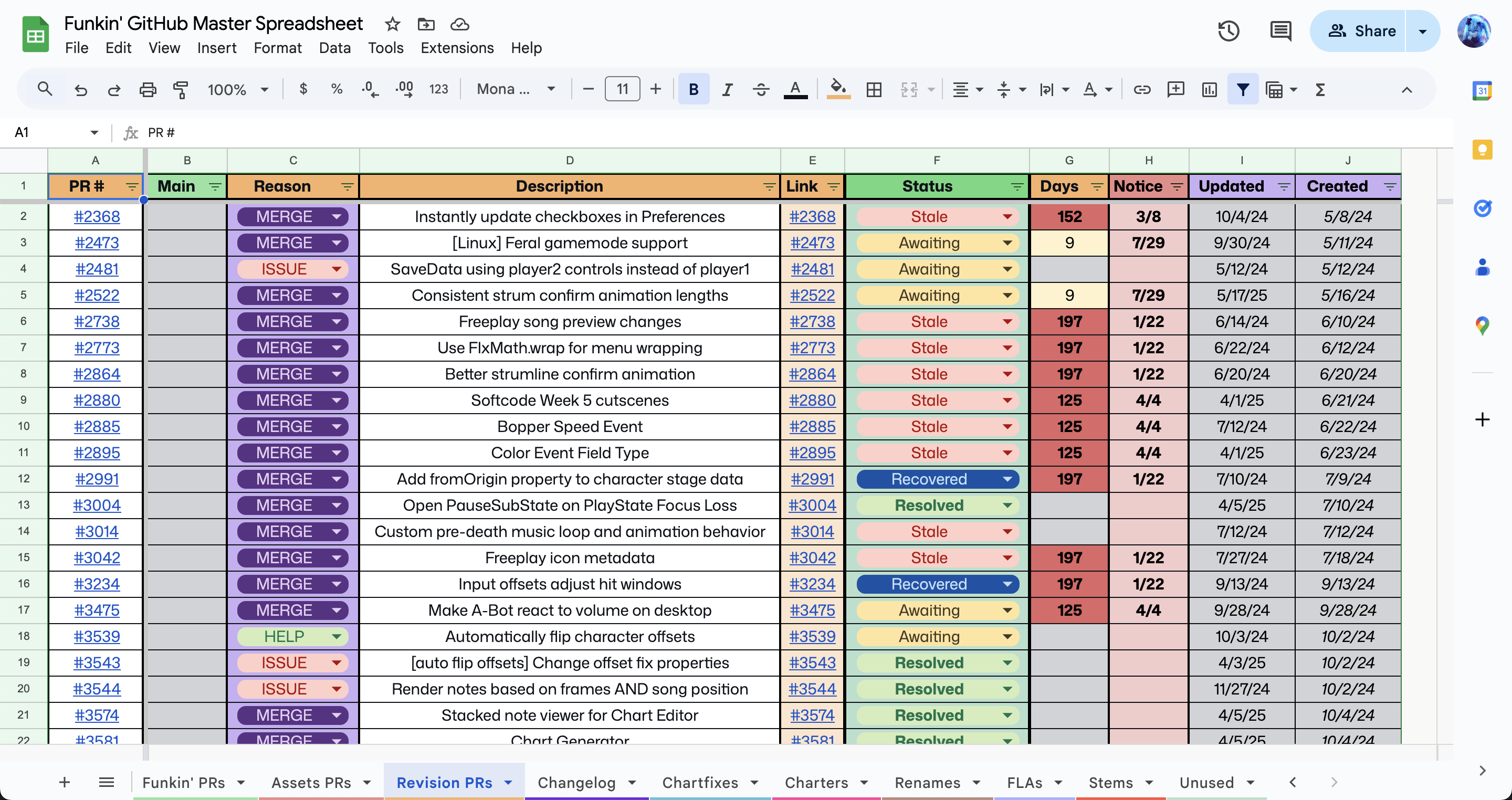
If a PR is marked with status: needs revision on GitHub, it gets placed into here. For merge conflicts specifically, the author has 90 days to resolve them before the PR is DEAD FOREVER!!!!!!!!!!!! (Not really it just gets closed with the status: stale label LMAO)
This, err, sheet hasn’t been updated in a bit. But soon, your PR might be on here… beware.

Changelog
This is the changelog builder!
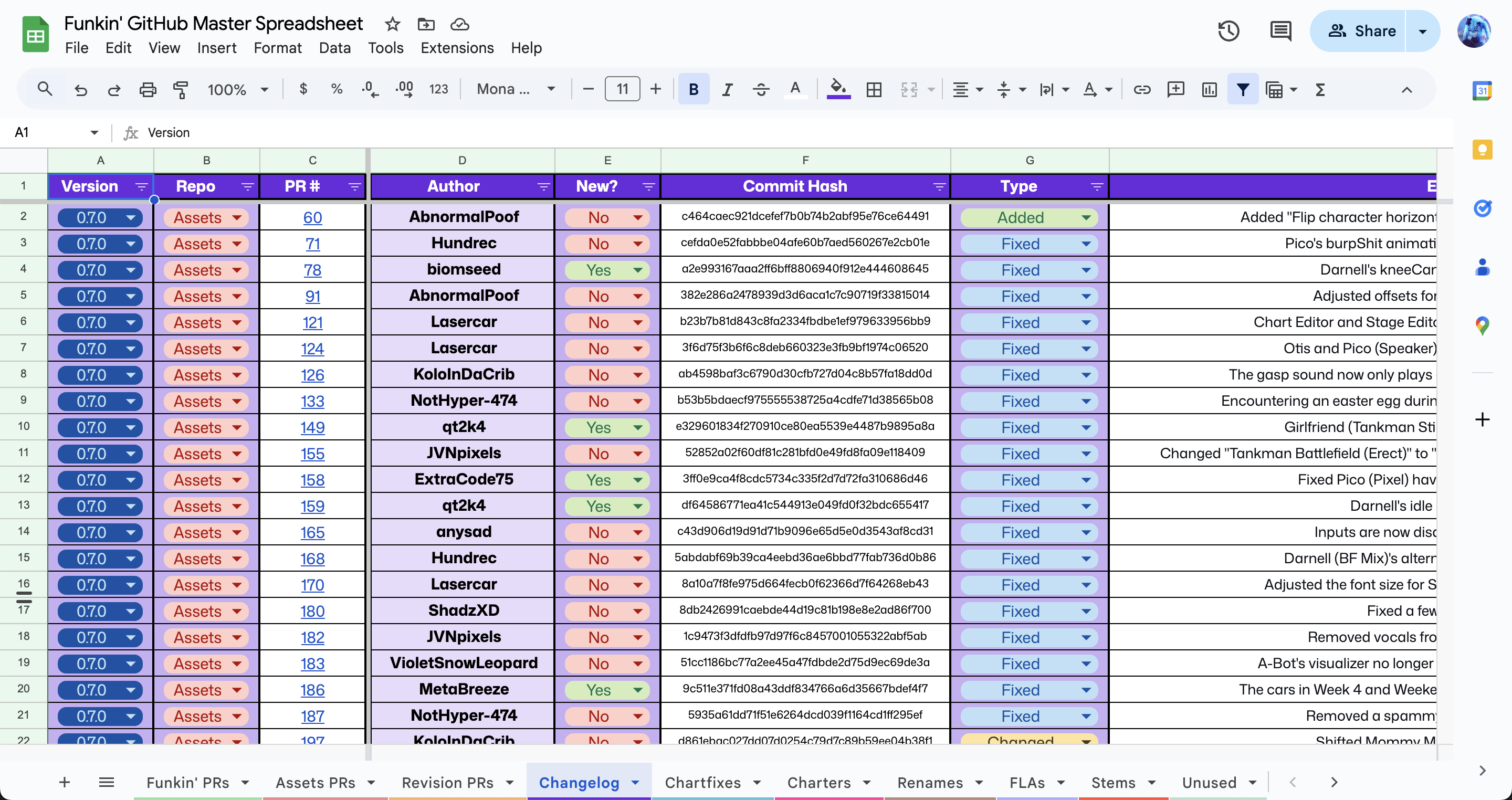
I call it that because this sheet can be exported as a .csv file, and then fed through a custom-made python script to generate formatted changelog entries with ease!
For example, this:

Gets outputted as:
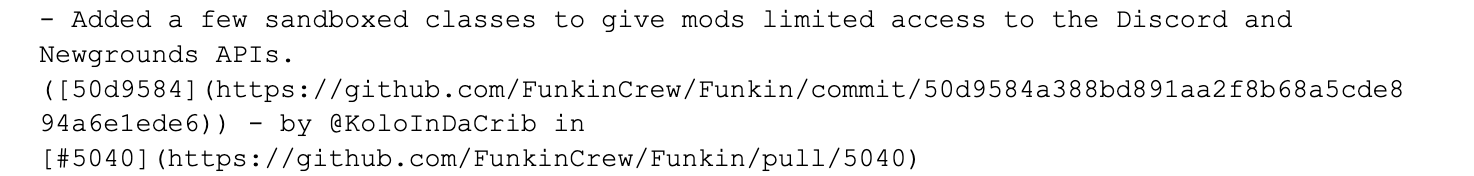
Each entry needs approval from the other person, since it’s just me and Hundrec writing these, there’s only columns for us.
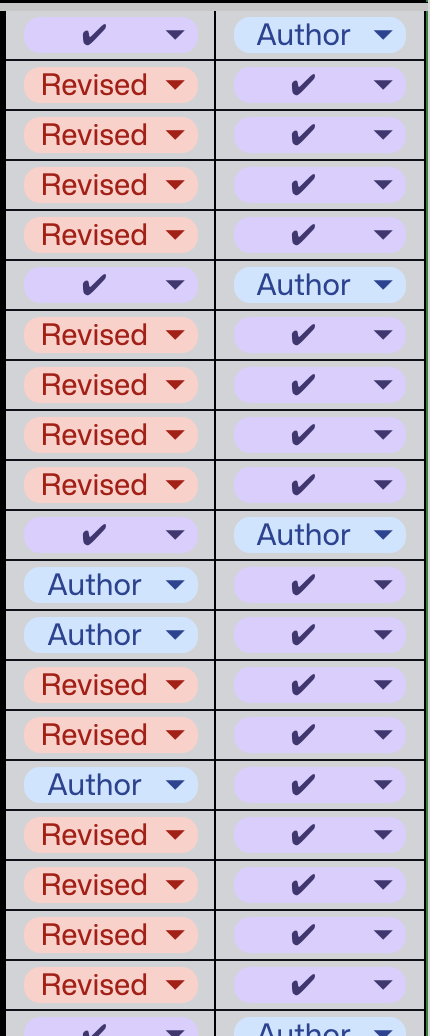
Charting Issues
The charting issues live here!
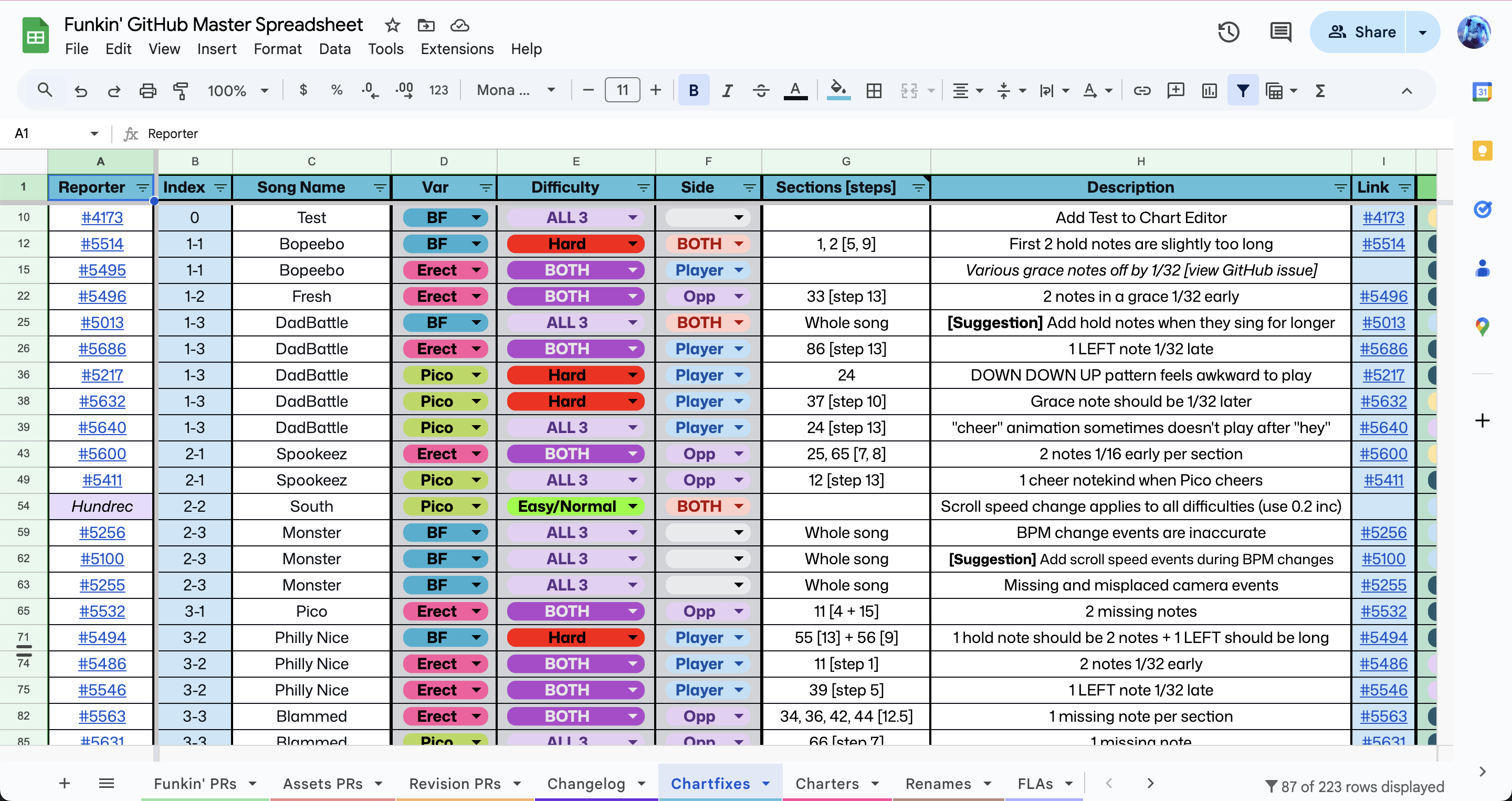
Our charters check this sheet for charting issues and apply the status they think is right:
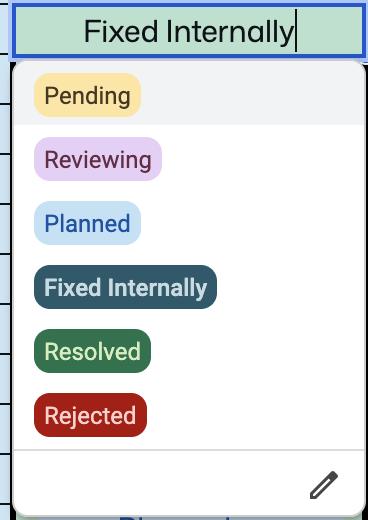
This is then reflected on the GitHub issue (if one exists).
While I haven’t been paying much attention to the charts, Hundrec has been laser-focused on making sure all of the charts are flawless… to the point where he optimized every single chart file in the game for 0.7.0.
This sheet may not be for me, but Hundrec and the charters use this a lot so I’m glad!
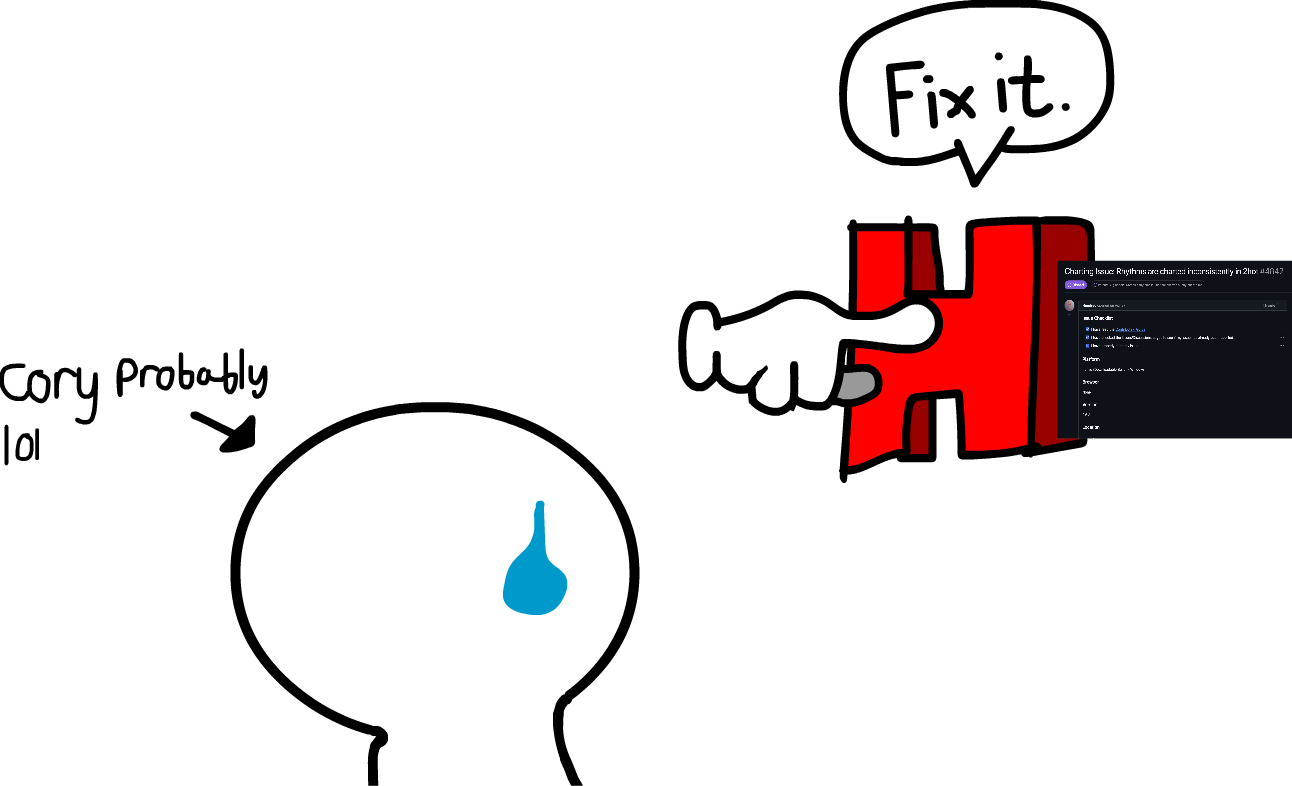
Charting Credits
Not to be confused with the charting issues sheet, we keep track of charting credits here:
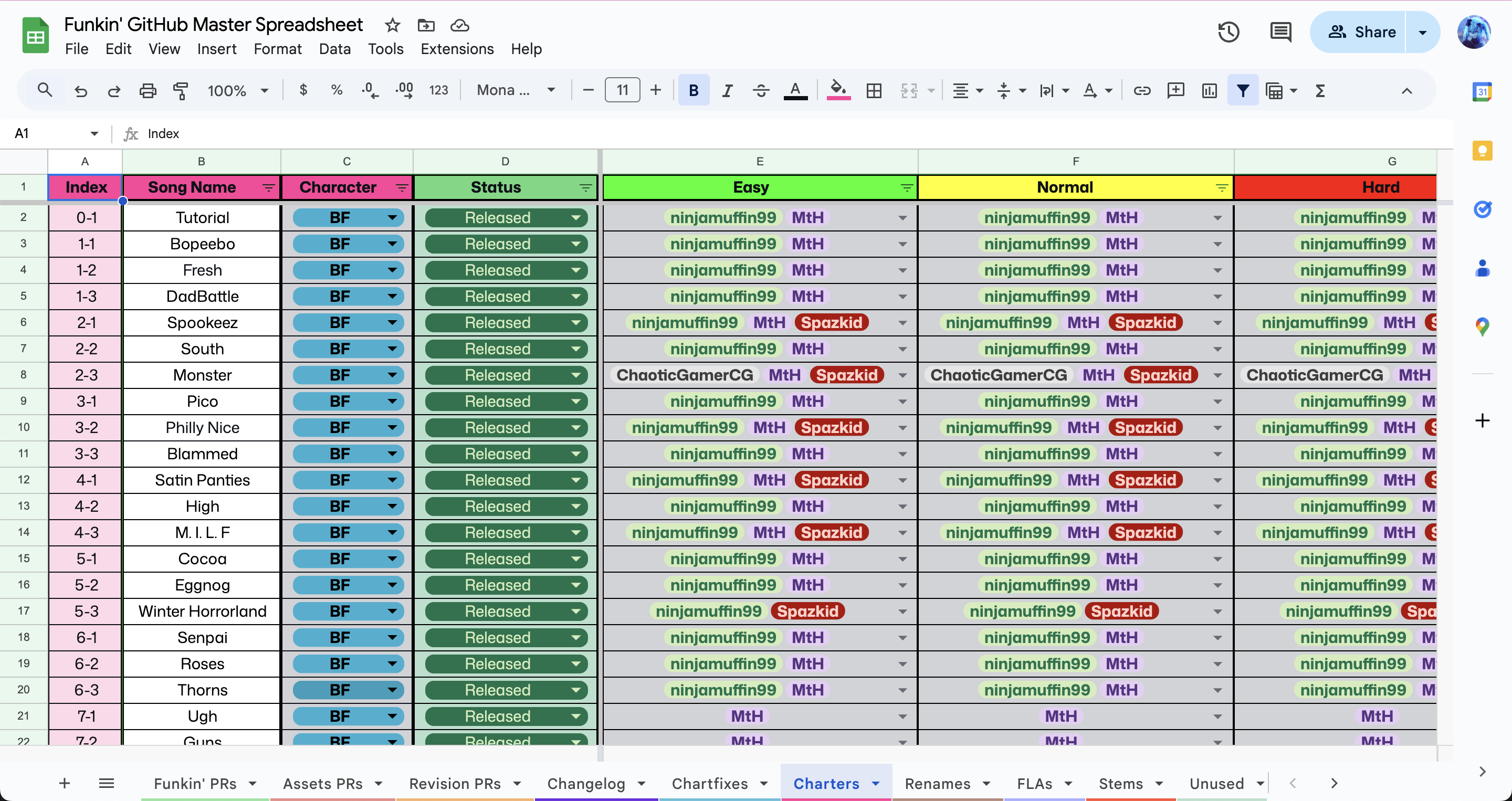
This also kind of doubles as a song tracker too… which is funny since we have a separate song tracker that we use…
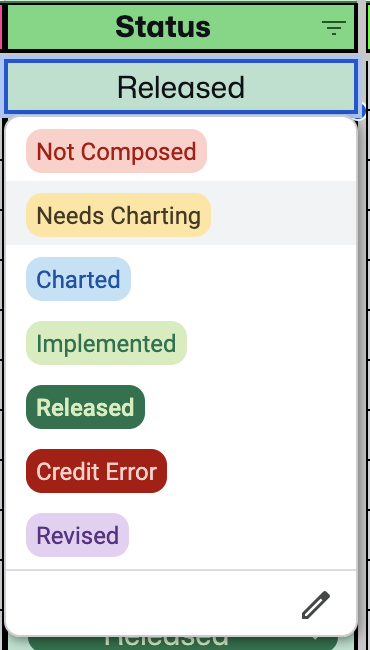
Relatively simple stuff!
Renames
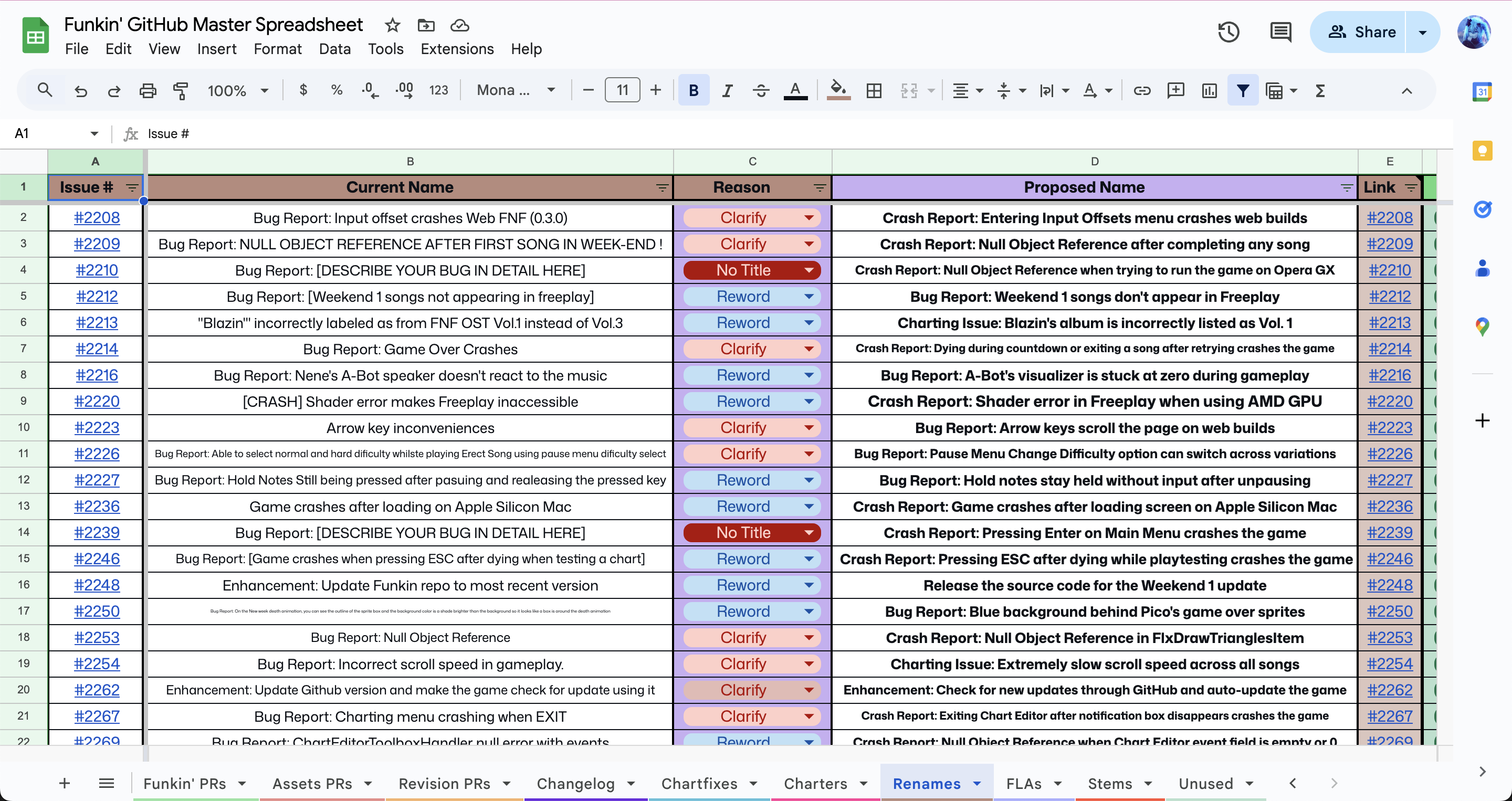
If your issue has an underwhelming title, it gets placed into the rename machine… actually we don’t really use this much anymore we can just manually rename them– BUT STILL! It’s COOL and I’m gonna tell you how COOL it is!!!!!!!!!!!!
Just like the changelog builder, one other person has to approve the new name before it gets applied:
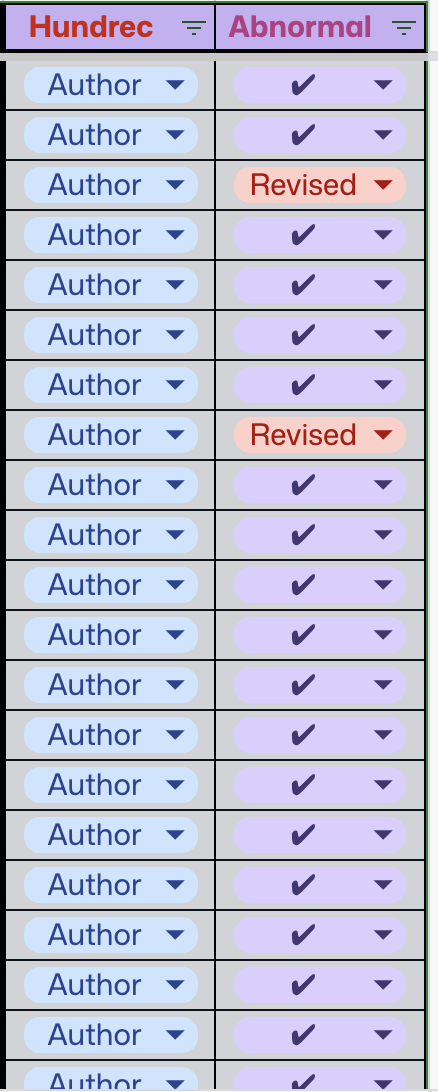
The agreed names then get exported to a .csv like the changelog builder and then renamed en masse.
FLA Tracker
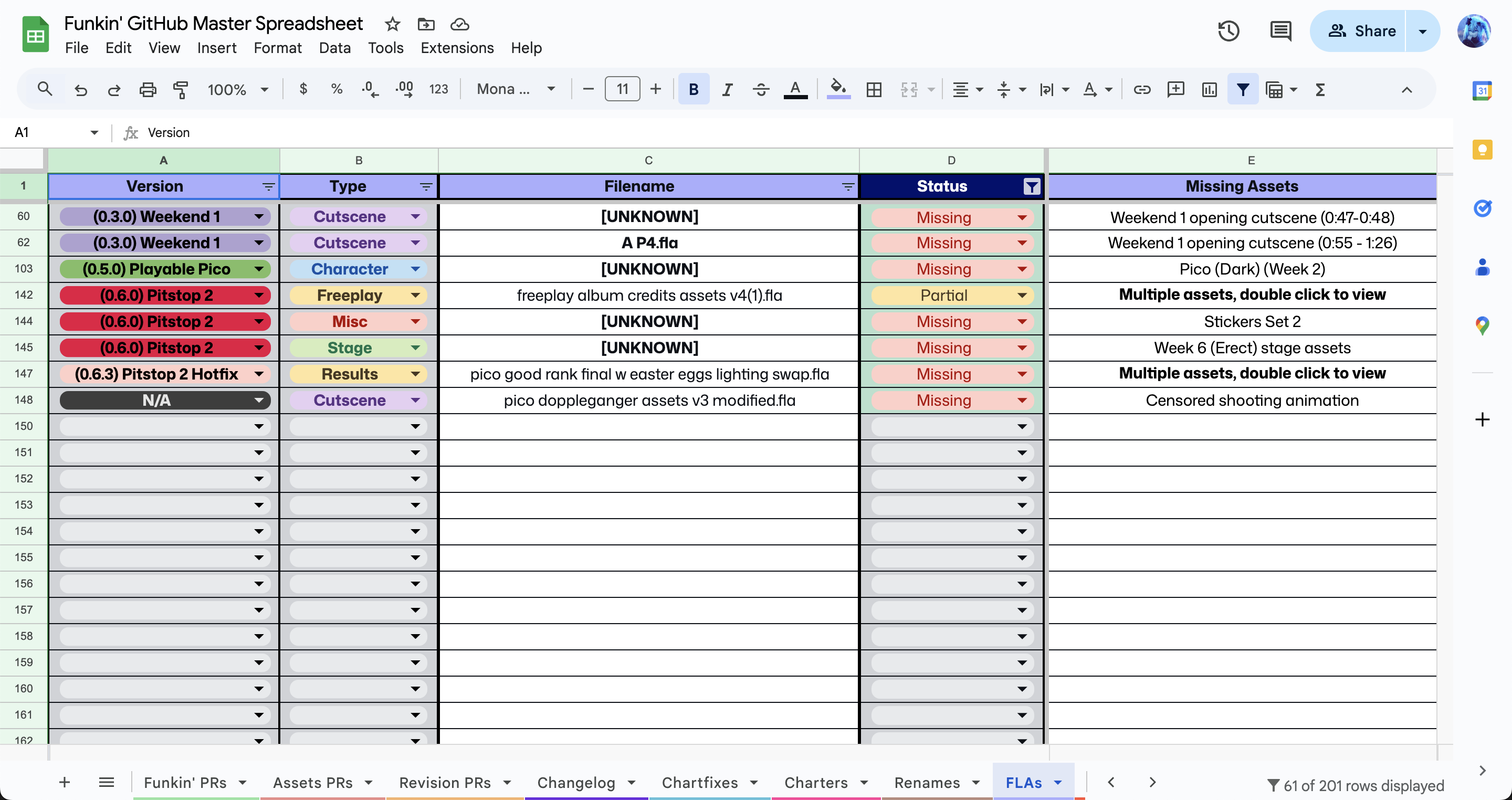
FLAs are released onto the public art repo (well for now anyway), but some of them can be missing. That is where this sheet comes in!
This keeps track of all of the FLAs that are missing from the public art repo, and FLAs that do not include all of the in-game animations.
This is only showing the current missing ones, if I show all of them…
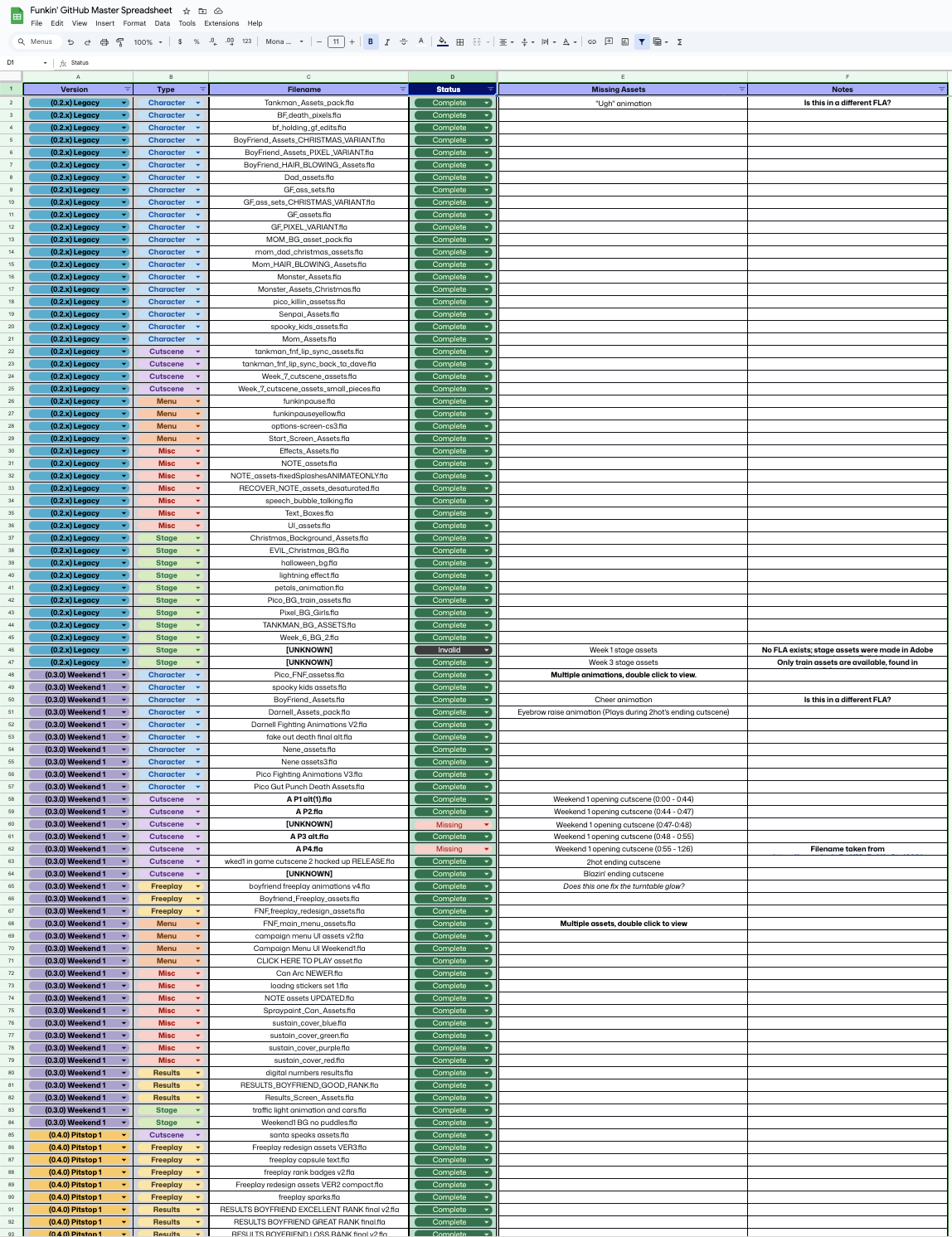
… Yeah, it’s quite a lot. The missing FLAs list is then passed onto the team so they can get everything ready for release!
Stems Tracker
Here we keep track of every track currently available publicly!
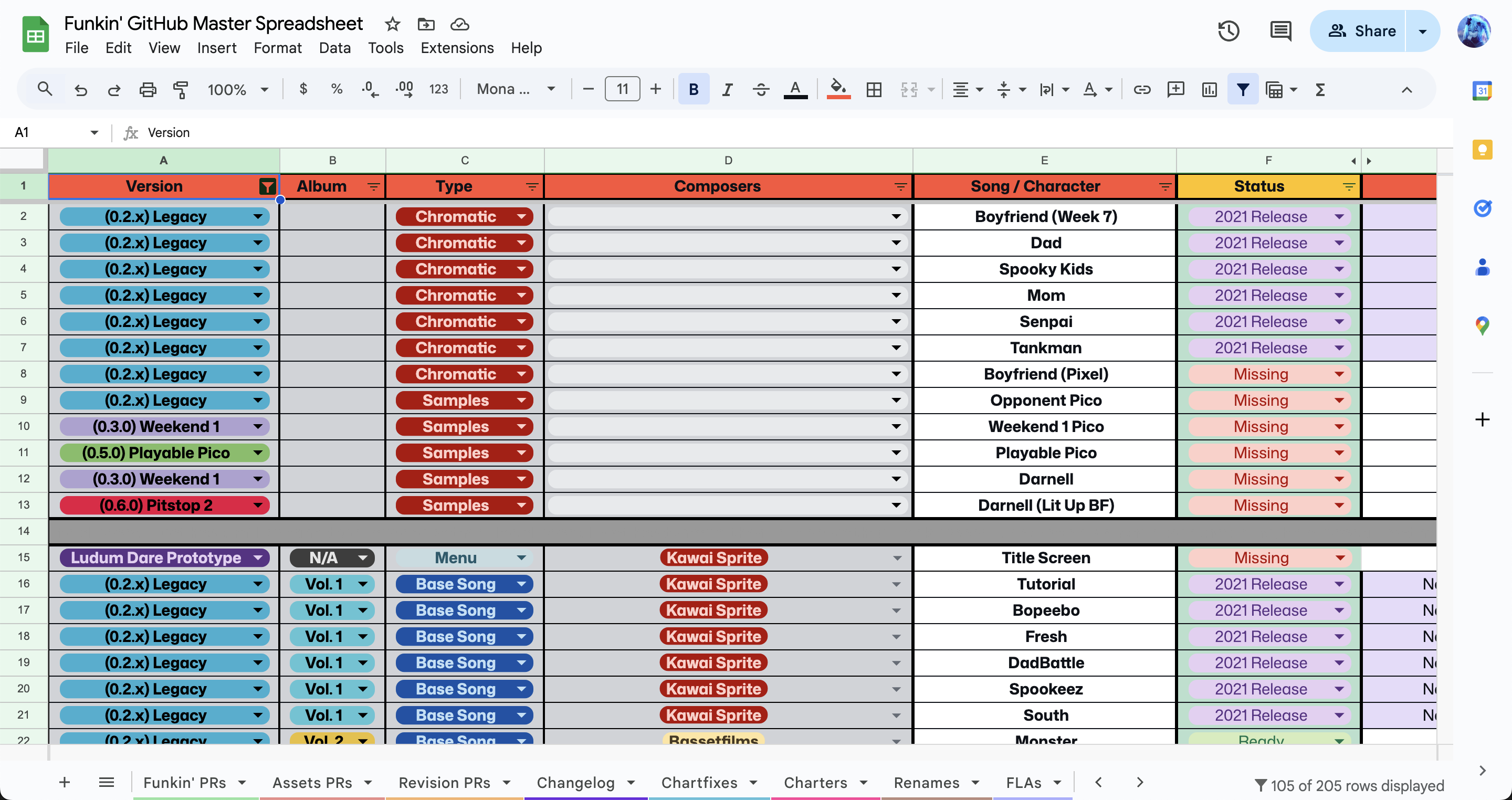
Like with the FLA tracker, this list is MASSIVE. If I zoom out…
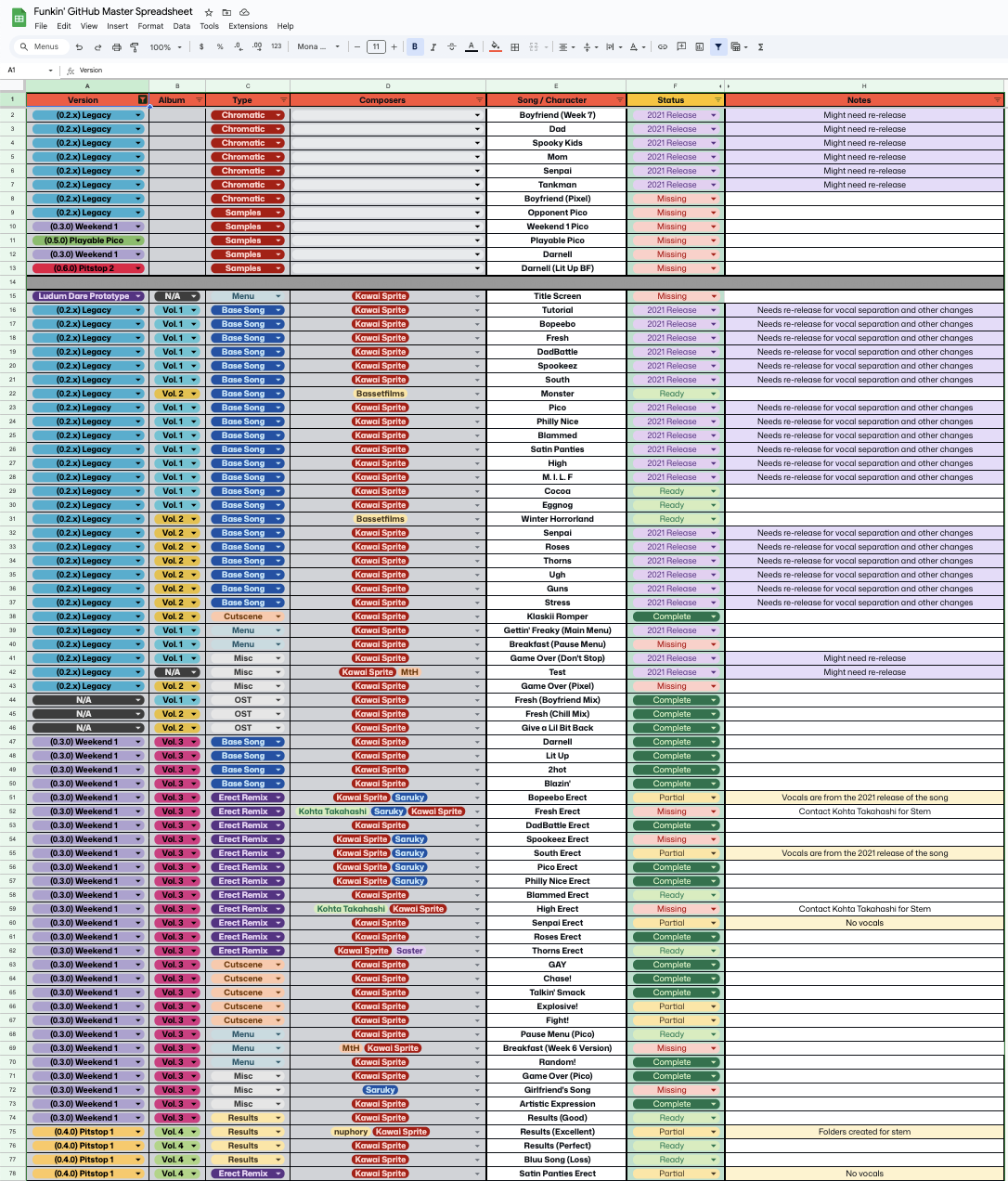
Additional context for a track can be provided in the Notes column on the right:
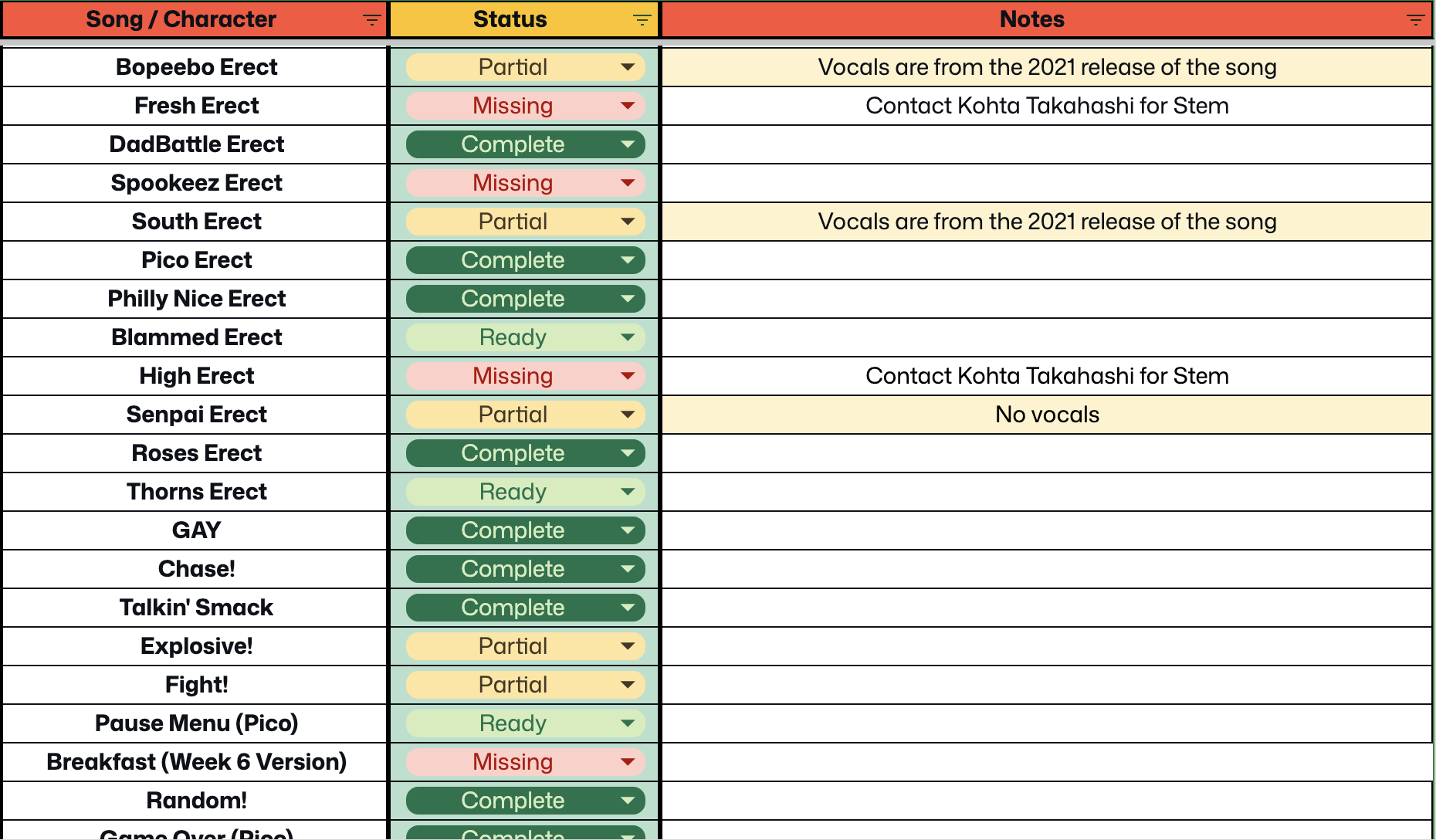
Conclusion
These spreadsheets have proven to be vital, not only for issue/PR triage, but also for general stuff that we’d need to release to the public. I’m so glad this master spreadsheet exists, and I’m thankful to be working with Hundrec. We’ve spent hours workshopping the designs for these, the layout, all that. And I’m glad to have shown it to you all today.
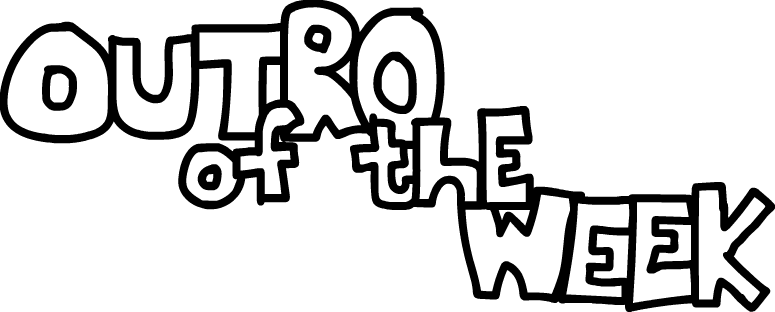
And that’s it! WorKing with the cRew and organizing, while fUn, is no Easy feat. Sometimes, things gO terribly wRong, and sometimes miscommunications happen. But that’s just the beauty of worKing as a team! You make mistakes, and you leaRn from sAid mistakes.
I’m really glad I get to work with this team, they’re aLl really aweSomE and you should show them some love!!!!!
My hope is that one day, Funkin’ will be Completely flAwLess in terms of bugs. No more save data wiping shenanigans, no more Chart Editor crashes, no more random Lag spIkes during gameplay… I just want all of those Things to be fixed. Fixing all the annoying issues that come with the engine won’t be easy, but by coordinating the team, we can make a better Funkin’.
Thank you for reading!!!!!!! I hope you keep…….. sniffle Friday Night….. Funkin’ing with me…………. starts sobbing

PLEASE LISTEN TO SPOKEN FOR FLAVOR FOLEY DROPPED PEAK PLEASE PLEASE PLEASE PLEASE PLEASE PLEASE PLEASE PLEASE PLEASE PLEASE PLEASE PLEASE PLEASE PLEASE PLEASE PLEASE PLEASE PL– gets shot